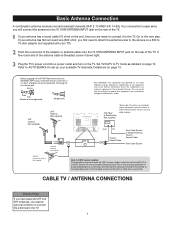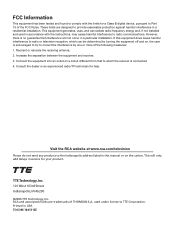RCA 27F520T Support Question
Find answers below for this question about RCA 27F520T - 27" TruFlat Picture Tube TV.Need a RCA 27F520T manual? We have 4 online manuals for this item!
Question posted by Anonymous-27658 on April 25th, 2011
My Tv Is Beeping At Me - Won't Turn On
The person who posted this question about this RCA product did not include a detailed explanation. Please use the "Request More Information" button to the right if more details would help you to answer this question.
Current Answers
Related RCA 27F520T Manual Pages
RCA Knowledge Base Results
We have determined that the information below may contain an answer to this question. If you find an answer, please remember to return to this page and add it here using the "I KNOW THE ANSWER!" button above. It's that easy to earn points!-
Programming RCA RCRP05BR Universal Remote
...TV: Television DVR/AUX: DVD Player, VCR, TV/VCR Combo, or TV/DVD Combo AUD: Audio Amplifier, Tuner, or Receiver Programming Device Control Notes: Test the remote with your equipment. To control a combo device (TV/VCR or TV... code list to the AUD mode, you 've found a code that turns your TV. The TV key will blink twice. Use 2 for the second digit, 3 for ... -
Connections and Setup of the RCA CDS6300 Camera
...All Acoustic Research Advent Audiovox Code Alarm Energizer FLO TV Home Decor Jensen Movies2Go ONEFORALL Phase Linear Prestige Pursuit ...camera flash to turn on the camera without the CompactFlash card installed, the camera beeps and will not turn on the card...this page Loading Answer Notification You may be available through several pictures, use the features for warranty or repair due to save... -
Operating Instructions for the Phase Linear UV8 In-Dash DVD Player
...the aspect ratio of inactivity. Parameter Adjustment Procedure: Enter Picture Quality Setting Mode: Press the PIC button (22)...Acoustic Research Advent Audiovox Code Alarm Energizer FLO TV Home Decor Jensen Movies2Go ONEFORALL Phase Linear ...turned off. External Devices: External peripheral devices, including a game console, camcorder, navigation unit, iPod, Zune, etc. Note: The EQ mode will beep...
Similar Questions
What Is The Resolution Of Rca Tv Model 27f520t?
(Posted by Anonymous-149605 9 years ago)
How To Turn Rca Truflat 20f511t Fpa Lock On With No Remote
(Posted by noobyb 10 years ago)
Rca 27f520t Truflat Picture Tube Tv
My TV shows a blue screen with CATV 3 MONO showing. It was working fine 2 days ago. I tried checking...
My TV shows a blue screen with CATV 3 MONO showing. It was working fine 2 days ago. I tried checking...
(Posted by zifndale 10 years ago)
I'm Trying To Hook-up My Rca Tv Model # 27f520t To A Direct Tv Box. Doesn't Work
The direct tv box is unable to communicate with the tv. Have gone through direct tv's trouble shooti...
The direct tv box is unable to communicate with the tv. Have gone through direct tv's trouble shooti...
(Posted by dklitzman 13 years ago)