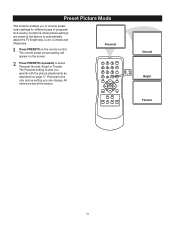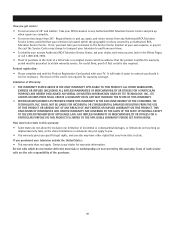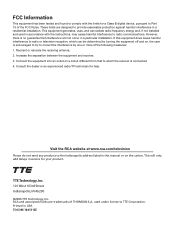RCA 27F520T Support Question
Find answers below for this question about RCA 27F520T - 27" TruFlat Picture Tube TV.Need a RCA 27F520T manual? We have 4 online manuals for this item!
Question posted by nikkineshell on March 17th, 2013
Rca Tv
hooked cable up tv saying unusable signal
Current Answers
Related RCA 27F520T Manual Pages
RCA Knowledge Base Results
We have determined that the information below may contain an answer to this question. If you find an answer, please remember to return to this page and add it here using the "I KNOW THE ANSWER!" button above. It's that easy to earn points!-
Basic functions of DRC220N DVD Player
...picture quality than using the VIDEO jack. To ensure maximum picture quality, use three video-grade cables for several seconds of the title you're playing. If your TV has an S-VIDEO jack, connect an S-Video cable... Player? white, right - Unlike a single video input, component video maintains the video signal as well. Remote View: Remote Functions: 0-9 Number Buttons - Use the number buttons ... -
Basic functions of DRC300N DVD Player
...AUDIO OUT (OPTICAL and COAXIAL) - Unlike a single video input, component video maintains the video signal as well. S-VIDEO OUT - replays the last several seconds. Accesses the audio portion of the...is capable of operating your TV has an S-VIDEO jack, connect an S-Video cable to the DVD Player's S-VIDEO jack and to the TV's S-Video jack to achieve better picture quality than using DVD ... -
Find Answers
21 22 23 24 25 26 27 28 29 30 31 32 33 34 memory card says full Direct TV Universal Remote remove software installer RCA Opal chargers rca vcr RCA D770 universal remote how to download easy rip 332 Using the Control on the ...
Similar Questions
Need Tv Replace
Where an i find the picture tube or lamp for the tv? My Mom has this tv oer 20 years and went out co...
Where an i find the picture tube or lamp for the tv? My Mom has this tv oer 20 years and went out co...
(Posted by wmabone69 3 years ago)
Why Does My Rca Tv Say Fpa Lock When I Push Menu?
(Posted by ahigja 10 years ago)
Rca 27f520t Truflat Picture Tube Tv
My TV shows a blue screen with CATV 3 MONO showing. It was working fine 2 days ago. I tried checking...
My TV shows a blue screen with CATV 3 MONO showing. It was working fine 2 days ago. I tried checking...
(Posted by zifndale 10 years ago)
Tv Picture Fades And Shuts Off.
Just before the set shuts off, the picture (which is normal) fades to dark screen with a balloon sha...
Just before the set shuts off, the picture (which is normal) fades to dark screen with a balloon sha...
(Posted by nuvitality4u 13 years ago)