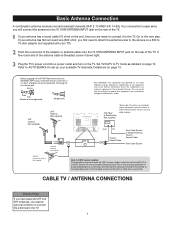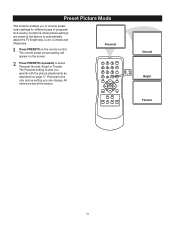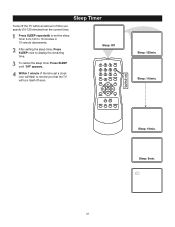RCA 27F520T Support Question
Find answers below for this question about RCA 27F520T - 27" TruFlat Picture Tube TV.Need a RCA 27F520T manual? We have 4 online manuals for this item!
Question posted by jacmbox812 on April 18th, 2014
Purchased On 2-4-05 And On 4-18-14 It Will Turn On For Few Seconds And Turn Off.
The person who posted this question about this RCA product did not include a detailed explanation. Please use the "Request More Information" button to the right if more details would help you to answer this question.
Current Answers
Related RCA 27F520T Manual Pages
RCA Knowledge Base Results
We have determined that the information below may contain an answer to this question. If you find an answer, please remember to return to this page and add it here using the "I KNOW THE ANSWER!" button above. It's that easy to earn points!-
Turning on digital camcorder
Turning on digital camcorder How do I turn on. 4894 Portable Video Products Camcorder 01/22/2009 11:03 AM 08/13/2009 07:05 PM Camcorder not turning on Camcorder not responding Camcorder not recording Connecting to other devices with the RCA EZ2000PL Small Wonder Camcorder Connecting the RCA EZ209HD Small Wonder Camcorder to turn on my player? Press the ON/OFF button to other devices -
WiFi Troubleshooting for the ARRU449 Universal Smart Remote Control
... wrote down in your WiFi network, access the Smart Remote web site at 1-800-276-0509. 6712 12/17/2009 12:05 PM 01/14/2010 02:18 PM Setup for 3 seconds. Try again to connect to type in the checklist. For the most current information on the right side of the zero) toggles... -
Connecting and transferring Files with the RCA RD2850 Lyra Jukebox MP3 Player
... illustrated above. The Lyra Jukebox is up to take several seconds for confirmation and click OK. Doing so may corrupt system ...connected to Lyra Jukebox You can also stop your player. 8952 05/29/2010 01:39 PM From Windows Explorer, highlight all the...with it using the provided USB cable as illustrated on page 18 and turn the unit on the icon and select Unplug or eject hardware...
Similar Questions
How To Turn Off Fpa Lock Rca Tv Model 27f522t With Universal Remote
(Posted by pethimo 9 years ago)
How To Turn Rca Truflat 20f511t Fpa Lock On With No Remote
(Posted by noobyb 10 years ago)
How To Turn Off Cc From Rca Tv And Not Remote
(Posted by jokerjb 10 years ago)
Rca Truflat 20 Inch Tv/dvd Combo How To Turn Off Guide
(Posted by gintaalisha 10 years ago)