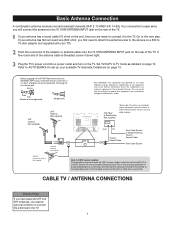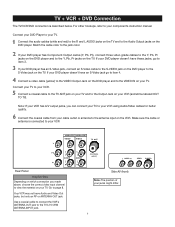RCA 27F520T Support Question
Find answers below for this question about RCA 27F520T - 27" TruFlat Picture Tube TV.Need a RCA 27F520T manual? We have 4 online manuals for this item!
Question posted by yankeesbjd on December 11th, 2012
I Hooked Up A Ps3 Using Hd Cables And Cant Get Video
All cables are connected properly. audio seems to work on 2 different input setting but no pictures. just blue screen
Current Answers
Related RCA 27F520T Manual Pages
RCA Knowledge Base Results
We have determined that the information below may contain an answer to this question. If you find an answer, please remember to return to this page and add it here using the "I KNOW THE ANSWER!" button above. It's that easy to earn points!-
DVD player audio with wired headphones is too quiet
... Use Only Home Video Products Home DVD Players Portable Video Products Portable DVD Player Portable DVD in a Bag 10/03/2006 12:34 PM 08/23/2010 06:57 AM Will any wired headphones work with my DVD player the audio is too quiet When I do to RCA connectors Connecting and Charging the AWD510 Wireless HD Headphones... -
Troubleshooting and Downloads for the EZ209HD Small Wonder Camcorder
...use the included AV cable and connect the yellow colored RCA plug to Video, and the white colored RCA plug to initiate charging. Memory Manager will detect a new update. This download will NOT run " and follow the installation instructions. Some TV sets... an H.264 video decoder installed in different modes (e.g., HD, WebQ, Sports Mode) be too close. Why don't my videos from the camcorder... -
Setup and Connection of the RCA Lyra X3030 Digital Media Recorder
... on the unit. If you want to edit files currently stored on -screen instructions to another location (drive) in Windows Explorer and select Copy (or Ctrl + C). Connect the Docking Station to the TV: Connect the stereo mini plug of the included audio/video cable to the LINE OUT jack on the back of the remote sensor on...
Similar Questions
Rca Truflat 20 Inch Tv/dvd Combo How To Turn Off Guide
(Posted by gintaalisha 10 years ago)
How Do I Delete Channels On My Rca 20' Flat Tube Tv Using The Remote?
(Posted by nan062260 10 years ago)
Rca 27f520t Truflat Picture Tube Tv
My TV shows a blue screen with CATV 3 MONO showing. It was working fine 2 days ago. I tried checking...
My TV shows a blue screen with CATV 3 MONO showing. It was working fine 2 days ago. I tried checking...
(Posted by zifndale 10 years ago)
How Do You Hook Up For Regular Tv Connected To An Antenna?
Hooked up to antenna on back opening sending this to connection to outside antenna. Nothing but blue...
Hooked up to antenna on back opening sending this to connection to outside antenna. Nothing but blue...
(Posted by joycemaskrey 11 years ago)
I'm Trying To Hook-up My Rca Tv Model # 27f520t To A Direct Tv Box. Doesn't Work
The direct tv box is unable to communicate with the tv. Have gone through direct tv's trouble shooti...
The direct tv box is unable to communicate with the tv. Have gone through direct tv's trouble shooti...
(Posted by dklitzman 13 years ago)