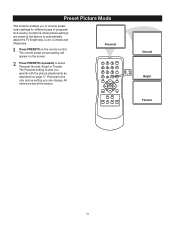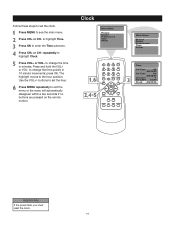RCA 27F520T Support Question
Find answers below for this question about RCA 27F520T - 27" TruFlat Picture Tube TV.Need a RCA 27F520T manual? We have 4 online manuals for this item!
Question posted by wfs766 on January 26th, 2012
Goes Off And On By Itself
my rca truflat 27f522t tv goes off then on off on off on
Current Answers
Related RCA 27F520T Manual Pages
RCA Knowledge Base Results
We have determined that the information below may contain an answer to this question. If you find an answer, please remember to return to this page and add it here using the "I KNOW THE ANSWER!" button above. It's that easy to earn points!-
Create an Incident or ask a question
... Dropdown LCD Dropdown LCD w/DVD Drop Down LCD with a Component Home Telephones Home Television Direct View - Portable Model Portable DVD Player Portable DVD in a Bag Portable Audio... support (ask a question)? The creation of the page. Tube TV Flat Panel LCD Plasma TV Under Cabinet TV Home Video Products Digital Picture Frame Home DVD Players Video Cassette Player Home Power Products Surge... -
Can I use multiple antennas to get a stronger signal?
... Indoor Outdoor Home Television Direct View - Multiple language settings for my area? Which TV antenna is wrong with multiple regular or HDTV's? Tube TV 02/08/2006 ...01:25 PM 08/23/2009 06:49 PM My signal jumps rapidly and I connect one antenna with my tv antenna? No. Can I use one AM/FM antenna to multiple radios? Can I use multiple antennas to get a picture... -
Support Account or Account Login
...box in our Knowledgebase did not answer your product. Tube TV Flat Panel LCD Plasma TV Under Cabinet TV Home Video Products Digital Picture Frame Home DVD Players Video Cassette Player Home Power ...Overhead Solutions Dropdown LCD Dropdown LCD w/DVD Drop Down LCD with a Component Home Telephones Home Television Direct View - The account creation to Ask A Question is necessary for us to inquire...
Similar Questions
The Tv Often Dropped Down On Its Own. Now I Have No Picture On Tv And Dvd Help!
(Posted by ali575 10 years ago)
How Do I Delete Channels On My Rca 20' Flat Tube Tv Using The Remote?
(Posted by nan062260 10 years ago)
Rca 27f520t Truflat Picture Tube Tv
My TV shows a blue screen with CATV 3 MONO showing. It was working fine 2 days ago. I tried checking...
My TV shows a blue screen with CATV 3 MONO showing. It was working fine 2 days ago. I tried checking...
(Posted by zifndale 10 years ago)
Tv Picture Fades And Shuts Off.
Just before the set shuts off, the picture (which is normal) fades to dark screen with a balloon sha...
Just before the set shuts off, the picture (which is normal) fades to dark screen with a balloon sha...
(Posted by nuvitality4u 13 years ago)