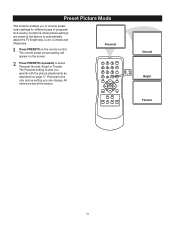RCA 27F520T Support Question
Find answers below for this question about RCA 27F520T - 27" TruFlat Picture Tube TV.Need a RCA 27F520T manual? We have 4 online manuals for this item!
Question posted by wtranth on November 19th, 2012
What Are The White Vertical Lines At The Top Of The Screen
The person who posted this question about this RCA product did not include a detailed explanation. Please use the "Request More Information" button to the right if more details would help you to answer this question.
Current Answers
Related RCA 27F520T Manual Pages
RCA Knowledge Base Results
We have determined that the information below may contain an answer to this question. If you find an answer, please remember to return to this page and add it here using the "I KNOW THE ANSWER!" button above. It's that easy to earn points!-
Warranty Terms and Conditions
...ship my AUDIOVOX product for its varied brands and product lines. RCA GE Spacemaker Repair Center and Warranty Info Audiovox ...product, see links below. Tube TV Flat Panel LCD Plasma TV Under Cabinet TV Home Video Products Digital Picture Frame Home DVD Players ... or Remote Start Systems Digital Media Products Flat Panel Televisions FLOTV Home Audio/Video Products Mobile Video Headrests Mobile... -
Basic Operation of Jensen MP6612i Multi-Media Receiver
...the Volume Control clockwise. When this option is selected, the unit will reverse the black and white pixel display. Press the front panel release button to protect it into place. Position the ...each feature. Do not attempt to turn the control to adjust the brightness of the LCD screen. Basic Operation of Jensen MP6612i Multi-Media Receiver What are adjusted through this menu feature: ... -
Support Account or Account Login
...times on Model Number, Brands, Product Lines, Type of service. Tube TV Flat Panel LCD Plasma TV Under Cabinet TV Home Video Products Digital Picture Frame Home DVD Players Video Cassette Player Home... Dropdown LCD Dropdown LCD w/DVD Drop Down LCD with a Component Home Telephones Home Television Direct View - Portable Model Portable DVD Player Portable DVD in our system for words...
Similar Questions
How To Get Dvd Words Off Screen Rca Truflat
(Posted by prmagmag 9 years ago)
How Can You Change The Picture Format Or View On A Rca Truflat Screen 27inch
(Posted by doKulin 10 years ago)
The Tv Often Dropped Down On Its Own. Now I Have No Picture On Tv And Dvd Help!
(Posted by ali575 10 years ago)
Rca 27f520t Truflat Picture Tube Tv
My TV shows a blue screen with CATV 3 MONO showing. It was working fine 2 days ago. I tried checking...
My TV shows a blue screen with CATV 3 MONO showing. It was working fine 2 days ago. I tried checking...
(Posted by zifndale 10 years ago)
Tv Picture Fades And Shuts Off.
Just before the set shuts off, the picture (which is normal) fades to dark screen with a balloon sha...
Just before the set shuts off, the picture (which is normal) fades to dark screen with a balloon sha...
(Posted by nuvitality4u 13 years ago)