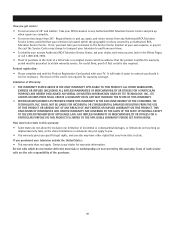RCA 27F520T Support Question
Find answers below for this question about RCA 27F520T - 27" TruFlat Picture Tube TV.Need a RCA 27F520T manual? We have 4 online manuals for this item!
Question posted by nickRsoj on May 10th, 2014
Is There Any Way To Disable Fpa Lock
The person who posted this question about this RCA product did not include a detailed explanation. Please use the "Request More Information" button to the right if more details would help you to answer this question.
Current Answers
Related RCA 27F520T Manual Pages
RCA Knowledge Base Results
We have determined that the information below may contain an answer to this question. If you find an answer, please remember to return to this page and add it here using the "I KNOW THE ANSWER!" button above. It's that easy to earn points!-
Create an Incident or ask a question
... Home Mounting Products Television Mount Home Satellite Accessories Wireless Audeo VideoTransmission Home Clocks Clock Clock Radio Home Headphones Wireless Bluetooth Home Remote Control Products Universal Remote Control Remotes Included with PS2 Mobile Video Cassette Players Mobile DVD Players - Tube TV Flat Panel LCD Plasma TV Under Cabinet TV Home Video Products Digital Picture Frame Home DVD... -
Basic Operation of Phase Linear PCR2500CS Radio
...in the off position. NEED MORE HELP?- To fast-forward the tape, depress the button half-way into the player Getting the cassette door open ? Doing so can serve our customers in a ...slightly and release. Information on Phase Linear PCR2500CS Radio The record button won 't go into the locked position. Manual Tuning Control: Rotate the Tuning knob to the left or right to the cassette... -
Support Account or Account Login
...Tube TV Flat Panel LCD Plasma TV Under Cabinet TV Home Video Products Digital Picture... Frame Home DVD Players Video Cassette Player Home Power Products Surge Protectors Portable Audio Products Boombox CD Players Voice Recorder Portable MP3 Players MP3 Players Two Way Radio Portable Video Products Camcorder Camera Media Recorder Flo TV...Television...
Similar Questions
Turning Off Fpa Lock
Is there any possible way to undo or turn off the Fpa lock with no remote to the television?
Is there any possible way to undo or turn off the Fpa lock with no remote to the television?
(Posted by kasandra9802 9 years ago)
Fpa Lock On Was Given This Tv An The Prior Quote Keeps Coming Up.i
their child did something to it an i cant unlock it help
their child did something to it an i cant unlock it help
(Posted by babemcc4 9 years ago)
What Does Fpa Lock Mean On A Rca Tv
(Posted by Thsou 9 years ago)
Is There Any Way To Disable Fpa Lock Without The Remote
(Posted by cnsfbhen30 9 years ago)
Rca 27f520t Truflat Picture Tube Tv
My TV shows a blue screen with CATV 3 MONO showing. It was working fine 2 days ago. I tried checking...
My TV shows a blue screen with CATV 3 MONO showing. It was working fine 2 days ago. I tried checking...
(Posted by zifndale 10 years ago)