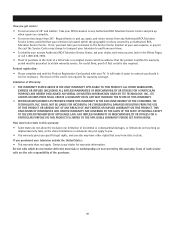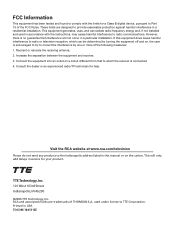RCA 27F520T Support Question
Find answers below for this question about RCA 27F520T - 27" TruFlat Picture Tube TV.Need a RCA 27F520T manual? We have 4 online manuals for this item!
Question posted by hunnisnich on May 26th, 2014
How To Unlock Fpa On Rca Tv
The person who posted this question about this RCA product did not include a detailed explanation. Please use the "Request More Information" button to the right if more details would help you to answer this question.
Current Answers
Related RCA 27F520T Manual Pages
RCA Knowledge Base Results
We have determined that the information below may contain an answer to this question. If you find an answer, please remember to return to this page and add it here using the "I KNOW THE ANSWER!" button above. It's that easy to earn points!-
Programming RCA RCRP05BR Universal Remote
...Then press Power once. Re-Assigning Device Keys The remote control can perform Individual Volume Unlock on the code being learned. Clearing Custom Programming The remote control contains a Custom ...do not inadvertently change a channel on your TV. Programming the RCA RCRP05BR/RCRP05B 5-Device Cable Universal Remote Device Table: TV: Television DVR/AUX: ... -
Menu Setup Information for DRC220N DVD Player
...the OK button on the RCA RTD315W Home Theater System Since Lock Player is locked or unlocked. In order for the Ratings to navigate through just two speakers. To set up rating ... you to override the rating limit that you want to a widescreen TV. What settings can I change in step 3. controls how the picture looks. Locked - If the menu isn't on your DVD Player is... -
Setup Information for AVD400 Single Disc DVD Player
...Using the supplied adapter (Part Number DVRCA) the monitor port can choose On or Off to unlock the unit. How do I setup my AVD400 DVD Player? Match the color-coded plugs to...information for my Audiovox AVD400 Slot-In DVD Player? Press SETUP again to a wide screen TV, a wide picture is displayed on the full screen. Language: You can I connect the power to the appropriate...
Similar Questions
How Do You Unlock Fpa On Rca Tv Model 27v520t Without A Remote Control?
(Posted by timmeeks 9 years ago)
How To Unlock Fpa On Rca Tv Without Remote
(Posted by Johnmemv 10 years ago)
Rca 27f520t Truflat Picture Tube Tv
My TV shows a blue screen with CATV 3 MONO showing. It was working fine 2 days ago. I tried checking...
My TV shows a blue screen with CATV 3 MONO showing. It was working fine 2 days ago. I tried checking...
(Posted by zifndale 10 years ago)
How Do You Unlock The Tv Without A Remote Control?
How can the tv be unlocked without the remote control?
How can the tv be unlocked without the remote control?
(Posted by N8small 11 years ago)