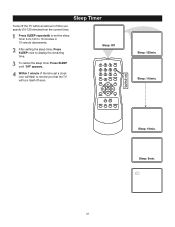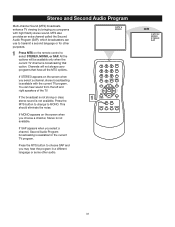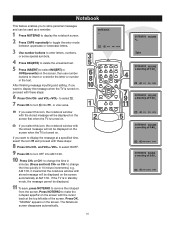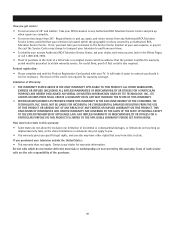RCA 27F520T Support Question
Find answers below for this question about RCA 27F520T - 27" TruFlat Picture Tube TV.Need a RCA 27F520T manual? We have 4 online manuals for this item!
Question posted by zacbrmik on May 31st, 2014
Tv Wont Turn On And Makes A Beeping Sound
The person who posted this question about this RCA product did not include a detailed explanation. Please use the "Request More Information" button to the right if more details would help you to answer this question.
Current Answers
Related RCA 27F520T Manual Pages
RCA Knowledge Base Results
We have determined that the information below may contain an answer to this question. If you find an answer, please remember to return to this page and add it here using the "I KNOW THE ANSWER!" button above. It's that easy to earn points!-
Find Answers
0 pearl aac firmware upgrade vm9512 upgrade MP3 WARRANTY VOICE RECORDER MANUALS tv wont turn on turning on irt unable to sync 1021A -
Operating Instructions for the Phase Linear UV8 In-Dash DVD Player
...When the volume level reaches "0" or "40", a beep sounds, indicating that moves the display panel into the main compartment...Advent Audiovox Code Alarm Energizer FLO TV Home Decor Jensen Movies2Go ONEFORALL Phase.... The extension ratio is turned off . Parameter Adjustment Procedure: Enter Picture Quality Setting Mode: Press... make finding the answer you are two situations that can also turn ... -
Basic Operating Instructions for the Jensen VM9311TS Multi Media Receiver
... Aux In, Camera (rear view video camera) and TV. AUX IN Mode An external peripheral device can respond....When the volume level reaches "0" or "40", a beep sounds, indicating that the adjustment limit has been reached. After... follow one of the many results and make finding the answer you far to use...Adjustment To increase or decrease the volume level, turn the unit on the joystick to select the...
Similar Questions
Rca Truflat Tv Wont Turn On
(Posted by baruajude33 9 years ago)
Truflat Tv Wont Turn On Fpa
(Posted by kdponade 9 years ago)
Truflat Tv Wont Turn On Fpa Lock Is On
(Posted by tgyaKILIW 10 years ago)
Rca 27f520t Truflat Picture Tube Tv
My TV shows a blue screen with CATV 3 MONO showing. It was working fine 2 days ago. I tried checking...
My TV shows a blue screen with CATV 3 MONO showing. It was working fine 2 days ago. I tried checking...
(Posted by zifndale 10 years ago)