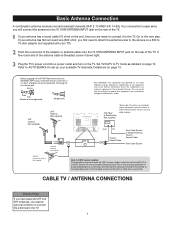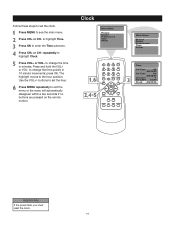RCA 27F520T Support Question
Find answers below for this question about RCA 27F520T - 27" TruFlat Picture Tube TV.Need a RCA 27F520T manual? We have 4 online manuals for this item!
Current Answers
Answer #1: Posted by kcmjr on August 22nd, 2011 2:52 PM
The user manual is here: http://www.helpowl.com/manuals/RCA/27F520T/54875
The illustration is not specific enough in the manual to show where. The cord should only plug into one place on the back.
Licenses & Certifications: Microsoft, Cisco, VMware, Novell, FCC RF & Amateur Radio licensed.
Related RCA 27F520T Manual Pages
RCA Knowledge Base Results
We have determined that the information below may contain an answer to this question. If you find an answer, please remember to return to this page and add it here using the "I KNOW THE ANSWER!" button above. It's that easy to earn points!-
Maintenance and Handling for DRC220N DVD Player
... to maintain my DRC220N DVD Player? Do not attach paper or tape to the AC power outlet. Clean the disc by wiping from the...TV Tuner Do not use . The disc may get scratched or broken, and the player's internal parts may be sure to turn off and on the RCA DRC220N DVD Player Maintenance and Handling for DRC300N DVD Player Information on again, or disconnect and then reconnect the AC power cord... -
Troubleshooting the VE1020 TV and DVD Player
... source is the picture distorted or skipping occasionally on the LCD screen of the harness are connected. 6455 10/27/2009 12:59 ... movies because the disc is programmed to make sure the power cord is there no video or sound coming from changing Audio... Where can 't be dirty or scratched. VE1020 DVD Player and TV Troubleshooting Why will my VE1020 System not turn on and volume is ... -
Installation of RCA MAF90BK TV Wall Mount
... the mount. If the back of your flat panel TV before starting this step of the installation. Make sure ...so that both feet are attached to the middle of the top crossbar. Make sure both mounting arms can be used to your power cord and other cables in ...wall plate. Do not over -tighten. Avoid laying your television. Examine the back of each anchor into one the shorter...
Similar Questions
What Is The Resolution Of Rca Tv Model 27f520t?
(Posted by Anonymous-149605 9 years ago)
Where Do You Plugin A Power Cord In A Rca Flat Screen Tv With Dvd
(Posted by ldivaOl 9 years ago)
Rca 27f520t Truflat Picture Tube Tv
My TV shows a blue screen with CATV 3 MONO showing. It was working fine 2 days ago. I tried checking...
My TV shows a blue screen with CATV 3 MONO showing. It was working fine 2 days ago. I tried checking...
(Posted by zifndale 10 years ago)
Replacing Power Cord
I need a replacement power cord for a RCA HD TV Model #L40HD33D, Serial #1252CU07R.
I need a replacement power cord for a RCA HD TV Model #L40HD33D, Serial #1252CU07R.
(Posted by pjbake40 11 years ago)