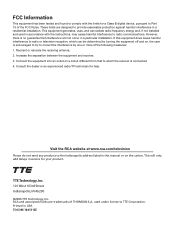RCA 27F520T Support Question
Find answers below for this question about RCA 27F520T - 27" TruFlat Picture Tube TV.Need a RCA 27F520T manual? We have 4 online manuals for this item!
Question posted by chcowbo on July 23rd, 2014
How To Turn Off Child Locks On Rca Tv
The person who posted this question about this RCA product did not include a detailed explanation. Please use the "Request More Information" button to the right if more details would help you to answer this question.
Current Answers
Related RCA 27F520T Manual Pages
RCA Knowledge Base Results
We have determined that the information below may contain an answer to this question. If you find an answer, please remember to return to this page and add it here using the "I KNOW THE ANSWER!" button above. It's that easy to earn points!-
Troubleshooting the DRC220N DVD Player
...appears on the TV when connected to its Video Input Channel. Why is the picture distorted or ...region. Turn on the remote before inserting it , and connect the VCR directly to the TV and ... my DRC220N DVD Player? Check the type of televisions as Idiomas in Spanish, Langues in French). If... reverse, frame advance, etc.) . The tray lock feature might be seen/heard. You will my ... -
Troubleshooting the DRC300N DVD Player
...replacing the disc. Turn your player is the picture distorted or skipping... occasionally on my DRC300N DVD Player? Why can't I had selected in the initial setup on the remote before inserting it again. Remove any other brands of the DVD Player, and press the CLEAR button on the front of televisions... going to the TV. The tray lock feature might be too... -
Troubleshooting the RCA EZDVD1 Memory Maker DVD Recorder & Player
...not the one and lock the unit again before connecting the camcorder. Make sure to change the language. Turn the unit off . ... to play starts, but you do if the picture does not fit on the TV for MP3 files recording on CD-R discs prevent optimal... The disc is connected properly and all , High Definition Televisions (HDTV's) and multimedia monitors use software to the unit. Clean ...
Similar Questions
Will A Universal Remote Turn Fpa Lock Off
(Posted by Barnemud 9 years ago)
How To Take Fpa Lock Off Rca Truflat
(Posted by rickJack 10 years ago)
Rca 27f520t Truflat Picture Tube Tv
My TV shows a blue screen with CATV 3 MONO showing. It was working fine 2 days ago. I tried checking...
My TV shows a blue screen with CATV 3 MONO showing. It was working fine 2 days ago. I tried checking...
(Posted by zifndale 10 years ago)
How To Turn Off Captions On Rca Truflat
During previews of dvd movie its fine, however once movie starts, captions are on the bottom of scre...
During previews of dvd movie its fine, however once movie starts, captions are on the bottom of scre...
(Posted by rustonflorist 13 years ago)