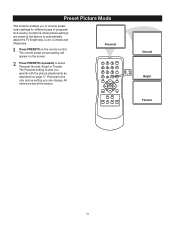RCA 27F520T Support Question
Find answers below for this question about RCA 27F520T - 27" TruFlat Picture Tube TV.Need a RCA 27F520T manual? We have 4 online manuals for this item!
Question posted by lovepug on July 16th, 2011
Remote Control
I bought this tv used without a remote so I was wondering since the remote that comes with the tv is different than the univeral remote that I have, can I buy a replace remote for it?
Current Answers
Related RCA 27F520T Manual Pages
RCA Knowledge Base Results
We have determined that the information below may contain an answer to this question. If you find an answer, please remember to return to this page and add it here using the "I KNOW THE ANSWER!" button above. It's that easy to earn points!-
Create an Incident or ask a question
... Television Mount Home Satellite Accessories Wireless Audeo VideoTransmission Home Clocks Clock Clock Radio Home Headphones Wireless Bluetooth Home Remote Control Products Universal Remote Control Remotes ... used on your account indicating your privacy. Portable Model Portable DVD Player Portable DVD in . Tube TV Flat Panel LCD Plasma TV Under Cabinet TV Home Video Products Digital Picture ... -
Trouble locating product manual
... Switches Home Mounting Products Television Mount Home Satellite Accessories Wireless Audeo VideoTransmission Home Clocks Clock Clock Radio Home Headphones Wireless Bluetooth Home Remote Control Products Universal Remote Control Remotes Included with PS2 Mobile Video Cassette Players Mobile DVD Players - Trouble locating product manual The manual I purchase replacement parts for Audivox products... -
Support Account or Account Login
... Home Headphones Wireless Bluetooth Home Remote Control Products Universal Remote Control Remotes Included with PS2 Mobile Video Cassette Players Mobile DVD Players - Certain areas of our support site do not require a login or creation of Products, Keywords and much more . Tube TV Flat Panel LCD Plasma TV Under Cabinet TV Home Video Products Digital Picture Frame Home DVD Players...
Similar Questions
How Do You Unlock Fpa On Rca Tv Model 27v520t Without A Remote Control?
(Posted by timmeeks 9 years ago)
How Do I Delete Channels On My Rca 20' Flat Tube Tv Using The Remote?
(Posted by nan062260 10 years ago)
Rca 27f520t Truflat Picture Tube Tv
My TV shows a blue screen with CATV 3 MONO showing. It was working fine 2 days ago. I tried checking...
My TV shows a blue screen with CATV 3 MONO showing. It was working fine 2 days ago. I tried checking...
(Posted by zifndale 10 years ago)
Bought A Used Tv Without A Remote. While Trying To Set It Up I Accidently Hit F
nd two other letters that said lock. I have turned the tv off and now it wont come back on.Also cann...
nd two other letters that said lock. I have turned the tv off and now it wont come back on.Also cann...
(Posted by magsandmavs 13 years ago)
Rca 20' Truflat Screen Dvd/tv
I have had a RCA 20" Truflat screen DVD/TV for 5-6 years & have lost my handbook. I am trying t...
I have had a RCA 20" Truflat screen DVD/TV for 5-6 years & have lost my handbook. I am trying t...
(Posted by pbalunsford 13 years ago)