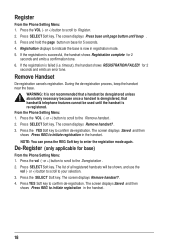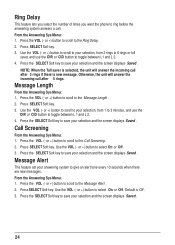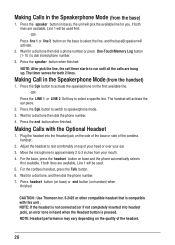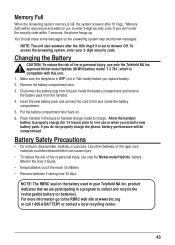RCA 25255RE2 Support Question
Find answers below for this question about RCA 25255RE2 - ViSYS Cordless Phone Base Station.Need a RCA 25255RE2 manual? We have 1 online manual for this item!
Question posted by carcrazytint on February 28th, 2013
How Do U Sink Up A 25055re1 A Priviously Owned Unit?
The person who posted this question about this RCA product did not include a detailed explanation. Please use the "Request More Information" button to the right if more details would help you to answer this question.
Current Answers
Related RCA 25255RE2 Manual Pages
RCA Knowledge Base Results
We have determined that the information below may contain an answer to this question. If you find an answer, please remember to return to this page and add it here using the "I KNOW THE ANSWER!" button above. It's that easy to earn points!-
Multi-Media Operation of Phase Linear MP1311 Head Unit
..." will appear on the display. "S-SHF" will appear on the display. Press RDM again to select only strong local stations during FM radio operation to play . The unit will automatically stop repeating. The unit supports playback of MP3/WMA and CDDA (CDA), Mixed-Mode CDs and CD-Extra (including multi-session discs), but... -
What is the difference between FRS and GMRS radios?
...the interference effects found on the Audiovox FRS/GMRS radios. Paint used in the United States since 1996. What is from the Internet and the their residence or during...personal radio service uses frequencies in -laws (47 CFR 95.179). Mobile and base station-style radios are available as they be off? They are more expensive than license... used by cordless phones, toys, and baby monitors. -
Tuner Operation on Jensen MPA6611X Multi-Media Receiver
... the preset number will stop at each can then be heard. Automatically Store / Preset Scan Automatically Store Select six strong stations and store them in the current band. Stereo The unit will be displayed. 7754 04/23/2010 02:09 PM Tuner Operation on Jensen MPX6411 Multi-Media Receiver Tuner Operation on...
Similar Questions
Cannot Register Handsets On Rca Visys Telephone System 25255
(Posted by kenlamonte 6 months ago)
Continual Ringing On Line 2
Hello. When we have an incoming call on line 1, line 2 on the cordless continually ring (long ring t...
Hello. When we have an incoming call on line 1, line 2 on the cordless continually ring (long ring t...
(Posted by ap35522 2 years ago)
Does This Phone Have The Announcement Only Option?
Does this phone have the Announcement Only option?
Does this phone have the Announcement Only option?
(Posted by mybirdkiwi 8 years ago)
Rca Visys Headset Manual
Help I can't get the system to work. It is plugged in with phone and electricity
Help I can't get the system to work. It is plugged in with phone and electricity
(Posted by Lastonkus 9 years ago)
Rca Visys 6.0 25055re1 How To Register Handset
(Posted by kilekma 9 years ago)