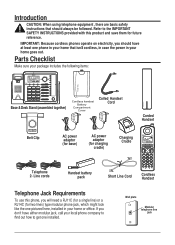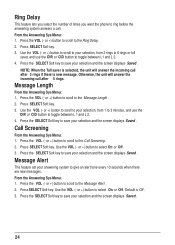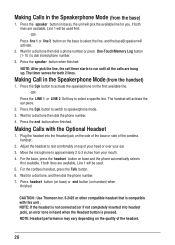RCA 25255RE2 Support Question
Find answers below for this question about RCA 25255RE2 - ViSYS Cordless Phone Base Station.Need a RCA 25255RE2 manual? We have 1 online manual for this item!
Question posted by tonieggleston on January 10th, 2018
Forward Calls For Rca Visys 25255re2
How to forward calls RCA Visys 25255re2 2-line intercom
Current Answers
Related RCA 25255RE2 Manual Pages
RCA Knowledge Base Results
We have determined that the information below may contain an answer to this question. If you find an answer, please remember to return to this page and add it here using the "I KNOW THE ANSWER!" button above. It's that easy to earn points!-
Bluetooth Operation on Phase Linear BT1611i Head Unit
...Audio Control and then use the Up and Down Tuning buttons to move the cursor back or forward to the previous operation automatically. If the re-connection fails, the LCD displays Re-conn:1... call. Some mobile phones (like Sony Ericsson) may need to reconnect manually: If the mobile phone is unable to select Dis-conn:1 <<. If you can only handle one call at a time, two lines cannot... -
What is the difference between FRS and GMRS radios?
... radios are entitled to operate a GMRS radio, but these are also listed. Mobile and base station-style radios are available as camping or hiking. Why won't my FRS/GMRS radio charge?... do I check the charge level of their sites are normally commercial UHF radios often used by cordless phones, toys, and baby monitors. This personal radio service uses frequencies in -laws (47 CFR 95... -
Controls and Connections on the AR HD510 Home Theater Speaker System
... Power cord: Plug the power cord into the stand-by mode until an audio signal is often called a "daisy chain." This fuse protects against internal and external faults. Severe damage or fire could ...: This output is internally connected to connect an additional AR subwoofer. The speaker level inputs, line level inputs, LFE input and output, power switch, AC power cord and fuse are the ...
Similar Questions
Rca Visys 25255re2 Handset Will Not Register
(Posted by hersal 10 years ago)
Can I Attached 2 Rca Visys 25255re2 In One Phone Line?
(Posted by kongasean77 10 years ago)
Rca Visys 25255re2 How To Use Remote Access
(Posted by nineSchu 10 years ago)
Rca Visys 2-line Intercom Speakerphone Dect6.0
I am having a problem programming the handsets to my phone. Instructions simply says to push "REG" b...
I am having a problem programming the handsets to my phone. Instructions simply says to push "REG" b...
(Posted by cmercer42712 10 years ago)
I Am Getting A Flashing Message Light On My Rca Visys 25255re2-a
when I push to retrieve the message it says L1 memory is full. How do I fix this problem?
when I push to retrieve the message it says L1 memory is full. How do I fix this problem?
(Posted by gilberthl 10 years ago)