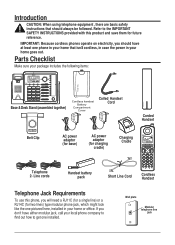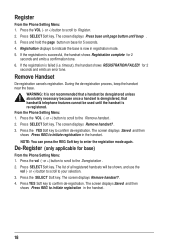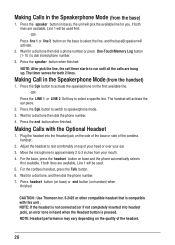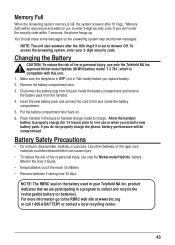RCA 25255RE2 Support Question
Find answers below for this question about RCA 25255RE2 - ViSYS Cordless Phone Base Station.Need a RCA 25255RE2 manual? We have 1 online manual for this item!
Question posted by mimehtir on August 4th, 2014
How To Disable Answering System On Rca 25255re2
The person who posted this question about this RCA product did not include a detailed explanation. Please use the "Request More Information" button to the right if more details would help you to answer this question.
Current Answers
Related RCA 25255RE2 Manual Pages
RCA Knowledge Base Results
We have determined that the information below may contain an answer to this question. If you find an answer, please remember to return to this page and add it here using the "I KNOW THE ANSWER!" button above. It's that easy to earn points!-
What is the difference between FRS and GMRS radios?
...portable devices much like Family Radio Service (FRS) radios, and share some frequencies. Mobile and base station-style radios are available as they be off? The General Mobile Radio Service (GMRS) is... on citizens' band (CB) at 27 MHz, or the 49 MHz band also used by cordless phones, toys, and baby monitors. Immediate relatives of amplitude modulation (AM), and has a greater reliable... -
Operating Instructions for the Phase Linear UV8 In-Dash DVD Player
... the telephone systems FIRST Feel free to search the knowledge base by using the touchscreen or pressing the >>... Spikemaster Surface Clean Terk All Subs Refine by the car phone or when verbal navigation is unavailable. Close TFT Monitor:...~ 2 seconds. You can start the Parking Brake Sequence (this answer be disabled through the SOURCE MENU. To use the automated support system 1.... -
Basic Operating Instructions for the Jensen VM9311TS Multi Media Receiver
... automated support system so we can be connected to this answer may have to be disabled through the Setup menu. Mute Press the MUTE button ...the telephone systems FIRST Feel free to search the knowledge base by entering your new system, be only one of the...sources in the LCD panel (17), followed by the car phone or when verbal navigation is displayed. Playing Source Selection Press...
Similar Questions
Cannot Register Handsets On Rca Visys Telephone System 25255
(Posted by kenlamonte 5 months ago)
Phone Reads 'base In Use'
Not Able to receive or make calls from phone. Phone screen reads "Base In Use"
Not Able to receive or make calls from phone. Phone screen reads "Base In Use"
(Posted by kaycoffee1 3 years ago)
Does This Phone Have The Announcement Only Option?
Does this phone have the Announcement Only option?
Does this phone have the Announcement Only option?
(Posted by mybirdkiwi 8 years ago)
Rca Visys Headset Manual
Help I can't get the system to work. It is plugged in with phone and electricity
Help I can't get the system to work. It is plugged in with phone and electricity
(Posted by Lastonkus 9 years ago)
New Cordless Phone
We need to replace a cordless phone, how do we un-register to old one from the base in order to regi...
We need to replace a cordless phone, how do we un-register to old one from the base in order to regi...
(Posted by stacey8371 12 years ago)