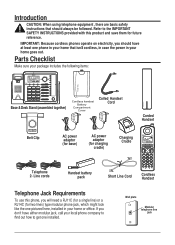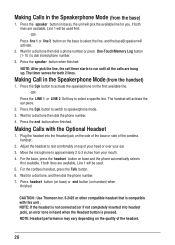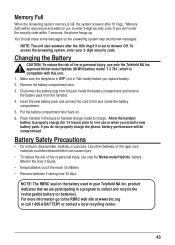RCA 25255RE2 Support Question
Find answers below for this question about RCA 25255RE2 - ViSYS Cordless Phone Base Station.Need a RCA 25255RE2 manual? We have 1 online manual for this item!
Question posted by lisaanndare on July 9th, 2014
How To Change Date And Time
The person who posted this question about this RCA product did not include a detailed explanation. Please use the "Request More Information" button to the right if more details would help you to answer this question.
Current Answers
Related RCA 25255RE2 Manual Pages
RCA Knowledge Base Results
We have determined that the information below may contain an answer to this question. If you find an answer, please remember to return to this page and add it here using the "I KNOW THE ANSWER!" button above. It's that easy to earn points!-
Operating the RCA RP5022 Digital Voice Recorder
... you select FAT or FAT16 as the file system. Select a file by pressing Reverse or Forward. Press and hold Menu for normal recording without changing recording time and date. You can erase unwanted parts from the menu. Press Stop to confirm your recording. Default is completed, the player will flash on the display... -
Find Answers
4304 firmware HD5112 iphone buy wiring jensen vm9510 EZ210 DATE TIME where to send mp3 player vm 9512 hd parts 14 New Troubleshooting the Jensen VM9312 DVD with LCD Monitor iPod Operation with the Jensen Features ... -
Connections and Setup of the RCA CDS6300 Camera
...doors springs open.) 3. Using an Optional Plug Adapter in the camera. 4. Set the Power dial to DATE/ TIME . Details meanwhile, How well did this power supply for more than a few minutes. ...volts, an optional plug adapter might be required in a malfunction. Set the Power dial to change the items (month, day, year, hour, minute). Use the optical viewfinder and zoom ...
Similar Questions
Cannot Register Handsets On Rca Visys Telephone System 25255
(Posted by kenlamonte 6 months ago)
Phone Reads 'base In Use'
Not Able to receive or make calls from phone. Phone screen reads "Base In Use"
Not Able to receive or make calls from phone. Phone screen reads "Base In Use"
(Posted by kaycoffee1 3 years ago)
Flashing Light
I cannot stop the answering system light from flashing even when there are no messages
I cannot stop the answering system light from flashing even when there are no messages
(Posted by turnerandturner 6 years ago)
Messages Problem
how can i set the date for messages that i recieved
how can i set the date for messages that i recieved
(Posted by Anonymous-149197 9 years ago)
New Cordless Phone
We need to replace a cordless phone, how do we un-register to old one from the base in order to regi...
We need to replace a cordless phone, how do we un-register to old one from the base in order to regi...
(Posted by stacey8371 12 years ago)