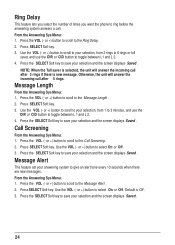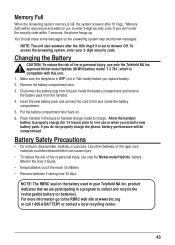RCA 25255RE2 Support Question
Find answers below for this question about RCA 25255RE2 - ViSYS Cordless Phone Base Station.Need a RCA 25255RE2 manual? We have 1 online manual for this item!
Question posted by acare on September 22nd, 2011
The Answering System Doesn't Record The Incoming Message.
My anwering system isn't working praporly, after the outgoing message is played there is no beep to record the incoming message,please help I have 25255RE2 telephone
Current Answers
Related RCA 25255RE2 Manual Pages
RCA Knowledge Base Results
We have determined that the information below may contain an answer to this question. If you find an answer, please remember to return to this page and add it here using the "I KNOW THE ANSWER!" button above. It's that easy to earn points!-
Using the Advent TOYBTSW3 Bluetooth Hands Free Vehicle Kit
...press the ANSWER key. Answer a Call When there is an incoming call the vehicle's radio will be the latest phone paired, the phone most used with the system, the phone second most used phone with ... The Bluetooth kit will beep 2 times through the vehicle's speaker, to a phone pairing will automatically activate. Voice Dialing To activate voice dialing press the ANSWER key on the Bluetooth keypad... -
Support Account or Account Login
... knowledge base based on the telephone systems FIRST Feel free to ask a question? Auto Use Only Flo TV - Our Support Home Page and our Answers Page where...Recorder Flo TV - The account creation to Ask A Question is necessary for us to be able to respond to your question via e-mail, if we do not have to use an automated support system so we can be of an account specifically; NEED MORE HELP... -
Operation of the RCA Lyra RD2317 Digital MP3 Player
...press on the telephone systems FIRST ...station as other mode, press MENU to the Line-in our Knowledgebase did not answer your Owner's Manual NEED MORE HELP?- In radio mode - Stops music playback. Accesses the menu. CARD SLOT - Headphones Jack - Voice recordings are changed when a song is playing...right ear clip phone is labeled R while the left ear clip phone is weak, ...
Similar Questions
Cannot Register Handsets On Rca Visys Telephone System 25255
(Posted by kenlamonte 6 months ago)
Continual Ringing On Line 2
Hello. When we have an incoming call on line 1, line 2 on the cordless continually ring (long ring t...
Hello. When we have an incoming call on line 1, line 2 on the cordless continually ring (long ring t...
(Posted by ap35522 2 years ago)
Rca Visys Headset Manual
Help I can't get the system to work. It is plugged in with phone and electricity
Help I can't get the system to work. It is plugged in with phone and electricity
(Posted by Lastonkus 9 years ago)
Recording A Message
How do I record a message on my answering machine
How do I record a message on my answering machine
(Posted by robbiegenevasc 10 years ago)
How Can I Silence Incoming Messages On My Rca 25250
I don't want incoming messages to be overheard by other patients. How do I prevent this?
I don't want incoming messages to be overheard by other patients. How do I prevent this?
(Posted by alfiemc74 14 years ago)