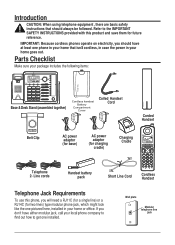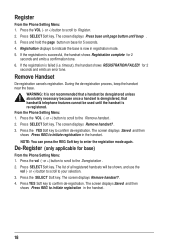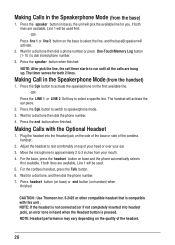RCA 25255RE2 Support Question
Find answers below for this question about RCA 25255RE2 - ViSYS Cordless Phone Base Station.Need a RCA 25255RE2 manual? We have 1 online manual for this item!
Question posted by ffelton59 on February 8th, 2012
Cordless Is Saying Out Of Range While Its Near The Base ?
The person who posted this question about this RCA product did not include a detailed explanation. Please use the "Request More Information" button to the right if more details would help you to answer this question.
Current Answers
Related RCA 25255RE2 Manual Pages
RCA Knowledge Base Results
We have determined that the information below may contain an answer to this question. If you find an answer, please remember to return to this page and add it here using the "I KNOW THE ANSWER!" button above. It's that easy to earn points!-
What is the difference between FRS and GMRS radios?
... area of amplitude modulation (AM), and has a greater reliable range than the walkie talkies typically found on the Audiovox FRS/GMRS ... well, but these are normally commercial UHF radios often used by cordless phones, toys, and baby monitors. What is an improved walkie talkie system...type-approved. Mobile and base station-style radios are typically handheld portable devices much like Family Radio... -
Basic Operation of Phase Linear PCR2500CS Radio
... AM/FM button to change the radio band from AM to select the desired radio station. AM broadcasts will get the cassette door open This will allow maximum reception in position... position). Information on . For normal reception conditions and when receiving a wide range of signals including weak or distant stations, the switch should be received with the switch in position (DX), which... -
Troubleshooting the Acoustic Research ARWH1 Mini-Bridge Headset
...the telephone systems FIRST Feel free to search the knowledge base by entering your model number or keyword in the search ... when the battery level is 10m, but obstacles (such as cordless phones and WiFi routers, may have manufacturer specific pairing requirements and you... you are some troubleshooting tips for your product. The working range of this Mini-Bridge is low. Note: You may also...
Similar Questions
Cannot Register Handsets On Rca Visys Telephone System 25255
(Posted by kenlamonte 6 months ago)
Phone Reads 'base In Use'
Not Able to receive or make calls from phone. Phone screen reads "Base In Use"
Not Able to receive or make calls from phone. Phone screen reads "Base In Use"
(Posted by kaycoffee1 3 years ago)
Does This Phone Have The Announcement Only Option?
Does this phone have the Announcement Only option?
Does this phone have the Announcement Only option?
(Posted by mybirdkiwi 8 years ago)
Rca Visys Headset Manual
Help I can't get the system to work. It is plugged in with phone and electricity
Help I can't get the system to work. It is plugged in with phone and electricity
(Posted by Lastonkus 9 years ago)
New Cordless Phone
We need to replace a cordless phone, how do we un-register to old one from the base in order to regi...
We need to replace a cordless phone, how do we un-register to old one from the base in order to regi...
(Posted by stacey8371 12 years ago)