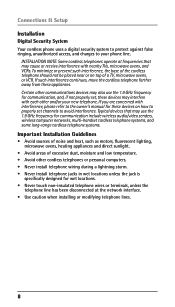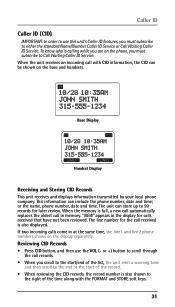RCA 25252 Support Question
Find answers below for this question about RCA 25252.Need a RCA 25252 manual? We have 1 online manual for this item!
Question posted by casshunt11 on July 24th, 2013
How Do We Select A Personal Recorded Voicemail For Line 2?
Our business has an RCA model 25252 phone and answering system. We have already recorded a personal voice message that we would like to use for Line 2 voicemail but when clients ring in on Line 2 they get the pre-recorded voicemail that say "Please Leave a Message". Can you please direct us in how to fix this problem.
Thank you!
Current Answers
Related RCA 25252 Manual Pages
RCA Knowledge Base Results
We have determined that the information below may contain an answer to this question. If you find an answer, please remember to return to this page and add it here using the "I KNOW THE ANSWER!" button above. It's that easy to earn points!-
Playing Multi-Media Files on my M4204, MC4204 MP3 Player
...recordings. Click the Add Selected to select Pictures. This will replace the existing station with the box to display the Home menu, then press + or - to Device line. Use... the CD's directly to display the...Voice Memo Recording Recording A Voice Memo: You can record voice and play back recordings as well as you can play to skip forward and back between files. Press Menu to select Voice... -
Playing Multi-Media Files on my M4202, MC4202 MP3 Player
...to select repeat current or all songs directly to the previous file. Put the CD in Album order. Wait for each recording FMRecXXX.wav where XXX is located at the top left of recordings.... Recording Recording A Voice Memo: You can choose to skip forward and back between sections when you can store up for the music file. Press + or - Use + or - Skips to the next file, press ... -
Operation of the RCA M300, MC300 Digital MP3 Player
... the RCA M3001, MC3001 Digital MP3 Player Operation of music files. Voice Recording: Select this item in the player's menu for A-B repeat / to the radio. Settings: Select this item in the player's menu for recording M - Press FF or REW button to select one of your next use MIC - Basic Operation of the RCA M300, MC300 MP3 Player...
Similar Questions
Line Stuck
I've had this RCA multi-line device for years without an issue, but, starting the other day, line 1 ...
I've had this RCA multi-line device for years without an issue, but, starting the other day, line 1 ...
(Posted by medicamichael 10 years ago)
How To Record A Personal Greeting.
Please, I need step by step instructions for recording my personal greeting on the answering machine...
Please, I need step by step instructions for recording my personal greeting on the answering machine...
(Posted by richfordwp 11 years ago)
Setup Voicemail On Rca 25212 Phone
How do I setup the voicemail from the RCA 25212 phone read the manual snd still don't know how to se...
How do I setup the voicemail from the RCA 25212 phone read the manual snd still don't know how to se...
(Posted by Jack83343 11 years ago)
Setting Up Recorded Message On Voice Mail On Visy 325252 Phone
What is the procedure to set up your greeting message on the 25252 phone system?
What is the procedure to set up your greeting message on the 25252 phone system?
(Posted by tbeerntsen 11 years ago)