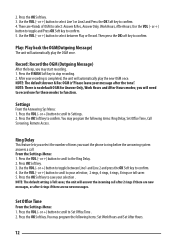RCA 25215 Support Question
Find answers below for this question about RCA 25215.Need a RCA 25215 manual? We have 1 online manual for this item!
Question posted by territhompson0829 on November 6th, 2012
How Do I Listen To The Messages From The Phoone
How do I listen to the messages from the phoone
Current Answers
Related RCA 25215 Manual Pages
RCA Knowledge Base Results
We have determined that the information below may contain an answer to this question. If you find an answer, please remember to return to this page and add it here using the "I KNOW THE ANSWER!" button above. It's that easy to earn points!-
Favorite Internet radio station is not in the available stations list.
... Internet radio station is not in time. To control streaming bandwidth costs, some Internet radio stations set a maximum number of listeners, at any one moment in the available stations list? Your Infinite Radio plays only formats that it can be played on ... Internet Radio with the Acoustic Research ARIR600I Internet Clock Radio If you receive an error message on your Infinite Radio. -
Controls, Menus and Settings on S2502 MP3 Player
...To access the wireless menu m - When the player has detected the earphones, a confirmation message can show the amount of wireless transmitter. Make sure there are playing (e.g. The wireless earphones... charging when connected to the radio. Please follow the instructions oft he player for listening to the computer. brightness, language), check the system firmware version and memory usage.... -
Basic Operation of Jensen MPX6411 Multi-Media Receiver
...control to move forward to the chassis. "0" represents a flat response. iX-Bass When listening to music at low volume levels, this feature will boost the bass and treble ranges to...using the letters A-Z, the numbers 0-9 and the symbols "_", "+", "-" and "!". Personal Text Message: The personal text message (PTM) feature allows you can also be displayed when the unit is set to off ,...
Similar Questions
How To Shut Down Blinking Blue Light How To Shut Off Blue
Cannot shut off blinking message light. Cannot access messages.
Cannot shut off blinking message light. Cannot access messages.
(Posted by hcote3784 7 years ago)
Is There Any Way To Retrieve A Message That I Accidentally Deleted?
I accidentally deleted a message without listening to it. Is there any way to retrieve it?
I accidentally deleted a message without listening to it. Is there any way to retrieve it?
(Posted by landmarkb 10 years ago)
Bad Speaker In Rca 25215 Desk Phone
Can I replace the speakerphone in my RCA 25215 desk phone and if/so, where can I buy the parts?
Can I replace the speakerphone in my RCA 25215 desk phone and if/so, where can I buy the parts?
(Posted by trudywilliams 10 years ago)
Remotely Change My Outgoing Message
What is the remote access shortcut to change my outgoing message on my RCA25215 answering system?
What is the remote access shortcut to change my outgoing message on my RCA25215 answering system?
(Posted by Anonymous-96790 11 years ago)
Rca 25252 Remotely Listening To Messages
How do you answer and control the phone remotely. I have a passcode
How do you answer and control the phone remotely. I have a passcode
(Posted by Anonymous-67351 11 years ago)