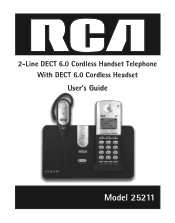RCA 25211 Support Question
Find answers below for this question about RCA 25211.Need a RCA 25211 manual? We have 1 online manual for this item!
Question posted by sunship on August 1st, 2012
Wall Mounts
Is this phone wall mountable, as one website advertising the phone claims? If not, is there a version of the same phone that is?
Current Answers
Related RCA 25211 Manual Pages
RCA Knowledge Base Results
We have determined that the information below may contain an answer to this question. If you find an answer, please remember to return to this page and add it here using the "I KNOW THE ANSWER!" button above. It's that easy to earn points!-
Information on RCA MAF30BK TV Wall Mount
Where can I find information on RCA MAF10BK TV Wall Mount RCA MAF30BK Universal Flat Panel TV Wall Mount Specifications Safety Precautions Attaching the Mount Plates Operation and Adjustment Register your MAF30BK 7290 02/26/2010 05:08 PM 08/12/2010 05:53 PM Attaching Mount Plates on the RCA MAF30BK LCD TV Wall Mount with Swing Arm Extension? -
Attaching Mount Plates on RCA MAF30BK TV Wall Mount
..., using the Allen Wrench provided. 7293 02/26/2010 05:21 PM 02/26/2010 05:27 PM Attaching Mount Plates on RCA MAF10BK TV Wall Mount Attaching Mount Plates on the wall where the mount is to wall studs. Insert the remaining screws and tighten all screws are flush with your TV has a recessed back, use... -
Information on the AR HD510 Home Theater Speaker System
... the System Warranty and Repair Our Home Decor 5.1 Speaker System is coated with high caliber components, look no further! Painted pewter subwoofer Magnetically shielded subwoofer 4 wall mountable surround sound speakers Matching floor stands Aluminum extruded satellite cabinets You can I find information on the Acoustic Research HD510 5.1 Home Theater Speaker System? Information on...
Similar Questions
Phone System Will Not Hold The Time And Date?
I have no manual for my phone system? It is a Model 25212 and I have tried to set the time and date ...
I have no manual for my phone system? It is a Model 25212 and I have tried to set the time and date ...
(Posted by tamybirdsong 10 years ago)
We Have 2 Lines In 1 Phone Jack. The Base Station Says Only Has Line 1
the phone jack works with the old 2 line phone we have. we are using the phone line that came withba...
the phone jack works with the old 2 line phone we have. we are using the phone line that came withba...
(Posted by Anonymous-115132 10 years ago)
Setup Voicemail On Rca 25212 Phone
How do I setup the voicemail from the RCA 25212 phone read the manual snd still don't know how to se...
How do I setup the voicemail from the RCA 25212 phone read the manual snd still don't know how to se...
(Posted by Jack83343 10 years ago)
Setting Up Recorded Message On Voice Mail On Visy 325252 Phone
What is the procedure to set up your greeting message on the 25252 phone system?
What is the procedure to set up your greeting message on the 25252 phone system?
(Posted by tbeerntsen 11 years ago)