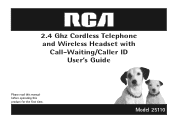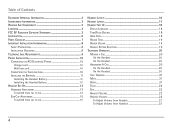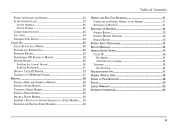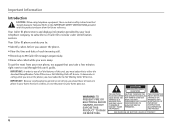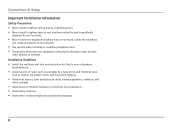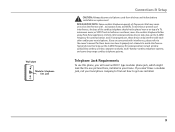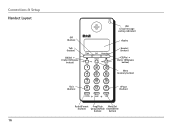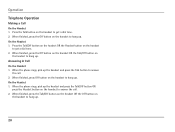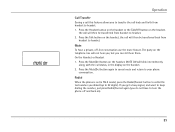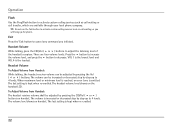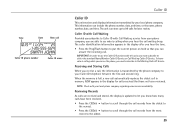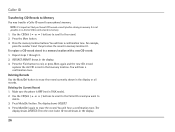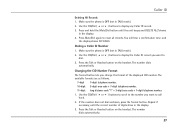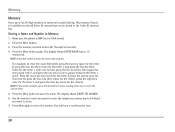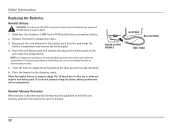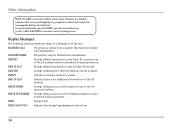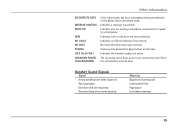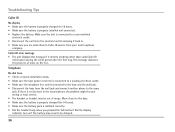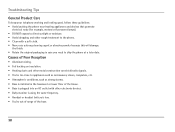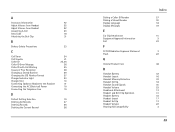RCA 25110RE3-A Support Question
Find answers below for this question about RCA 25110RE3-A - ViSYS Cordless Phone Call Waiting Caller ID.Need a RCA 25110RE3-A manual? We have 1 online manual for this item!
Question posted by rickdesign on September 11th, 2012
Headset Mic Is Not Working. Can I Reinitialize Or Reboot? How Do I Do That?
The person who posted this question about this RCA product did not include a detailed explanation. Please use the "Request More Information" button to the right if more details would help you to answer this question.
Current Answers
Related RCA 25110RE3-A Manual Pages
RCA Knowledge Base Results
We have determined that the information below may contain an answer to this question. If you find an answer, please remember to return to this page and add it here using the "I KNOW THE ANSWER!" button above. It's that easy to earn points!-
Bluetooth Operation on Phase Linear BT1611i Head Unit
... paused. If the incoming call has no caller ID, the LCD will display "Phone >>>>" followed by removing the front panel and waiting 1 minute. When a call time. CD...to clear the last digit, or use the Bluetooth functions, please make sure your mobile phone supports Bluetooth functions (Headset or Handsfree profiles). Use the Audio Control to change. You can only transfer a ... -
Troubleshooting the Acoustic Research ARWH1 Mini-Bridge Headset
...05/06/2010 09:38 PM The working range of this Mini-Bridge is low. We use your Mini-Bridge as far from these devices as cordless phones and WiFi routers, may be compatible ... Search for a MODEL NUMBER, searching for your Mini-Bridge for the Acoustic Research ARWH1 Mini-Bridge Headset? The Mini-Bridge turns off your product. NEED MORE HELP?- This Mini-Bridge meets Bluetooth Core ... -
Bluetooth Operation on the Jensen VM9214
...phone supports Bluetooth functions (Headset or Hands free profiles or both). Mute/un-mute microphone during active call back to handset 7. Status indicators (phone mode, music mode, mic mute) 17. Toggle Music/Phone... 3 meters of the head unit. Bluetooth menu 4. Connect/disconnect Bluetooth device (phone, PDA, personal music player, etc.) with this unit. Enter the PIN code...
Similar Questions
Does This Phone Have The Announcement Only Option?
Does this phone have the Announcement Only option?
Does this phone have the Announcement Only option?
(Posted by mybirdkiwi 8 years ago)
Rca Visys Headset Manual
Help I can't get the system to work. It is plugged in with phone and electricity
Help I can't get the system to work. It is plugged in with phone and electricity
(Posted by Lastonkus 9 years ago)
How Do You Set Up Caller Id On Phone??/
(Posted by carol72427 11 years ago)
Handset Beeps But Will Not Light Up Or Activate.
Worked fine for a year then suddenly stopped. Have tested for dial tone at base and found to be OK. ...
Worked fine for a year then suddenly stopped. Have tested for dial tone at base and found to be OK. ...
(Posted by Tony9342 11 years ago)
Having A Hard Time Hearing
When I make calls, the other party can't hear me. I have switched between using the headset and just...
When I make calls, the other party can't hear me. I have switched between using the headset and just...
(Posted by eveholeman 11 years ago)