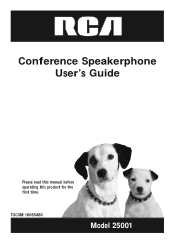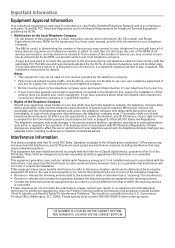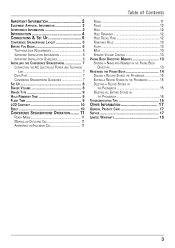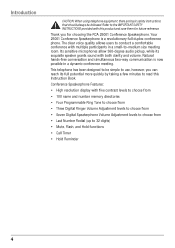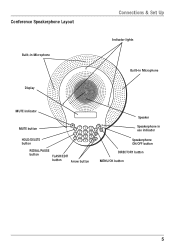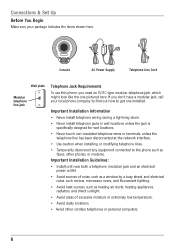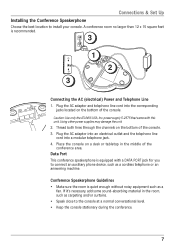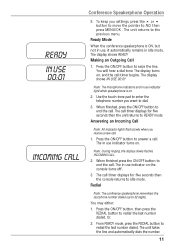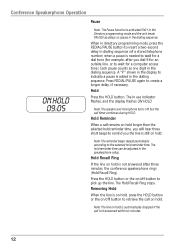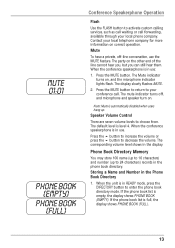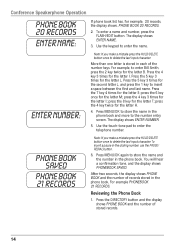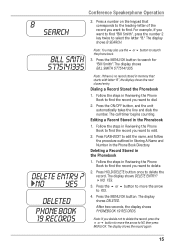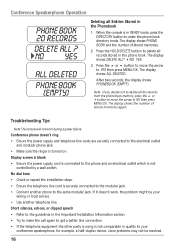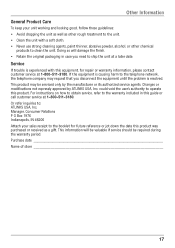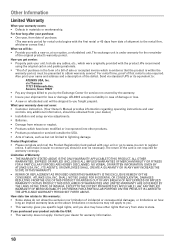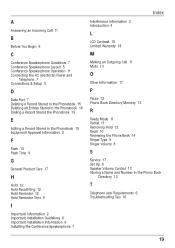RCA 25001RE2 Support Question
Find answers below for this question about RCA 25001RE2 - Full-Duplex Conference Phone.Need a RCA 25001RE2 manual? We have 1 online manual for this item!
Question posted by mhemp on February 9th, 2012
Can We Purchase The Telephone Power Supply, Mod.5-2575 Separately?
The power supply does not work and would like to just replace that part.
Current Answers
Answer #1: Posted by BusterDoogen on February 9th, 2012 2:13 PM
This is like finding hens teeth. I located one here, doesn't state length of cord.
http://azsurplus.com/index.php?main_page=product_info&cPath=1_70&products_id=4745
Related RCA 25001RE2 Manual Pages
RCA Knowledge Base Results
We have determined that the information below may contain an answer to this question. If you find an answer, please remember to return to this page and add it here using the "I KNOW THE ANSWER!" button above. It's that easy to earn points!-
No power from DVD player
... LCD Monitor DVD Player Make sure the AC adapter is plugged and that the power source is working. 4146 Portable Video Products Portable DVD Player 12/12/2008 01:43 PM 08/23/2010 11:29 AM No power to DVD player There is no power from DVD player What if there is no... -
No power to DVD player
... click "Search" Search by Model Number or Keyword Search Tips Refine by a bad power source. MMDV5 power problems No power from the CE550DV. Not Helpful Helpful Provide feedback on this answer Answer (Rated helpfulness...Back to reach customer service - Answers others found helpful No power from DVD player No power is working. Enter your question? Details Answer ID 4100 ... -
Troubleshooting the Phase Linear SD1411 Receiver
...of range, you are the CDs skipping in station. Why is not pinched. Make sure power wire is my SD1411 Receiver blowing fuses? Make sure speaker wires are not connected properly. .... Reinstall the front panel as it . Check speaker wires. Press D to be replaced. Why won 't the remote control work with the unit, including a mechanical error or an error in one or more of...
Similar Questions
Replacement Part
Where could I purchase a replacement "TELEPHONE POWER SUPPLY" model No. 5-2575 for an ATLINKS USA in...
Where could I purchase a replacement "TELEPHONE POWER SUPPLY" model No. 5-2575 for an ATLINKS USA in...
(Posted by don73644 8 years ago)
Power Code
can we buy new power code? model no. 5-2575. If yes, what is the cost?
can we buy new power code? model no. 5-2575. If yes, what is the cost?
(Posted by pmpllc 8 years ago)
How To Disable Answering Machine
have a RCA telephone model 25252
have a RCA telephone model 25252
(Posted by Maryanne7982 11 years ago)
Parts For Rca 25001re2-a
Where can I find parts for the RCA 25001RE2-A? We need a replacement power supply
Where can I find parts for the RCA 25001RE2-A? We need a replacement power supply
(Posted by ndowner 11 years ago)
Replacement Power Cord
where can we buy a power power cord for model 25001 re2-a with a 15 ft or so power cord?
where can we buy a power power cord for model 25001 re2-a with a 15 ft or so power cord?
(Posted by davidgooden 13 years ago)