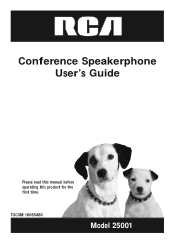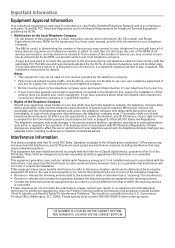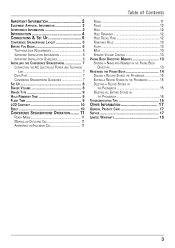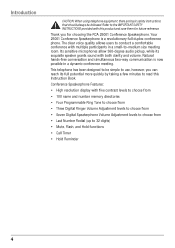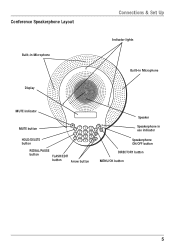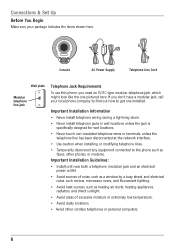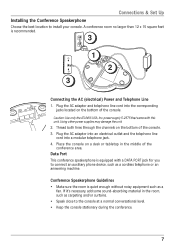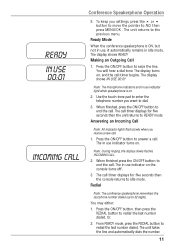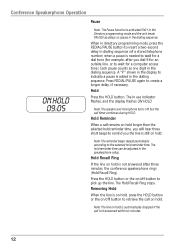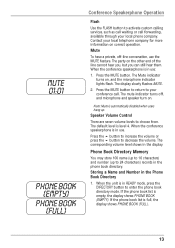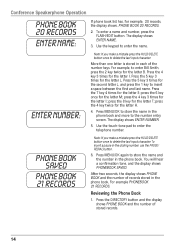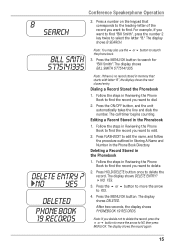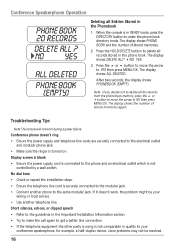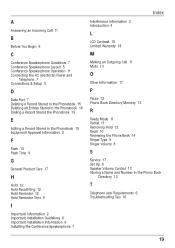RCA 25001RE2 Support Question
Find answers below for this question about RCA 25001RE2 - Full-Duplex Conference Phone.Need a RCA 25001RE2 manual? We have 1 online manual for this item!
Question posted by Anonymous-153556 on August 14th, 2015
How Do I Turn Off The Ringer?
The person who posted this question about this RCA product did not include a detailed explanation. Please use the "Request More Information" button to the right if more details would help you to answer this question.
Current Answers
Answer #1: Posted by TechSupport101 on August 14th, 2015 6:32 PM
Please see page 8 of the User Guide here https://www.helpowl.com/manuals/RCA/25001RE2/12415
Related RCA 25001RE2 Manual Pages
RCA Knowledge Base Results
We have determined that the information below may contain an answer to this question. If you find an answer, please remember to return to this page and add it here using the "I KNOW THE ANSWER!" button above. It's that easy to earn points!-
Audiovox Flat Panel Television Repair Centers and Warranty Info
... the receipt/invoice A short note explaining the nature of the problem Your name, address, and phone number There is approximately 2 weeks from the day we can respond. 2 . Returning Customer: Click...Where do I ship my AUDIOVOX product for the correct repair center information and requirements. Turn around time is no charge. We cover return shipping. Recipient Email: Your Email: ... -
Acoustic Research Universal Remote Controls Repair Centers and Warranty Info
...it. Customers: Audiovox Electronics Corporation 150 Marcus Blvd. We use the automated support system 1. Turn around time is no charge. We cover return shipping. first out manner and prevent long...the nature of the steps below to be only one of the problem Your name, address, and phone number There is approximately 2 weeks from the day we can serve our customers in a first in... -
Basic functions of DRC300N DVD Player
...the on my DRC300N DVD Player? Displays the on a disc. INPUT - On/Off - PHONES - Press to make sure you are the front panel controls on -screen menu system and Info.... During playback, press to the preceding chapter or track. Goes back to pause. When turned clockwise, searches forward on -screen Info Display. STOP - STOP - Basic Functions of these...
Similar Questions
Replacement Part
Where could I purchase a replacement "TELEPHONE POWER SUPPLY" model No. 5-2575 for an ATLINKS USA in...
Where could I purchase a replacement "TELEPHONE POWER SUPPLY" model No. 5-2575 for an ATLINKS USA in...
(Posted by don73644 8 years ago)
Phone Does Not Ring
The ring tone on our phones seems to be off. How do we increase sound on these two phones?
The ring tone on our phones seems to be off. How do we increase sound on these two phones?
(Posted by andrewssaa 11 years ago)
How Do I Turn Off The Answering Machine
how do I say no to rhe answering machine button?
how do I say no to rhe answering machine button?
(Posted by dnl2411 11 years ago)
Can This Conference Phone Handle 25 Incoming Callers? What's The Limit?
(Posted by betsy 12 years ago)