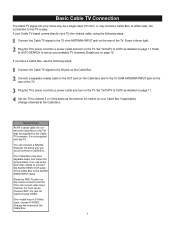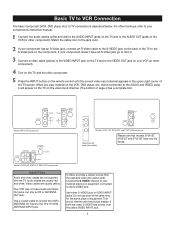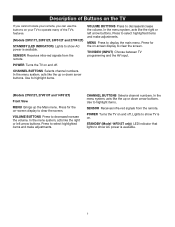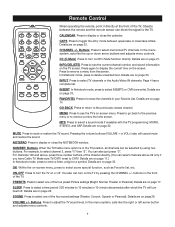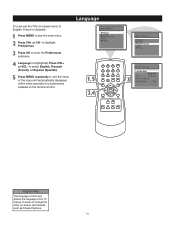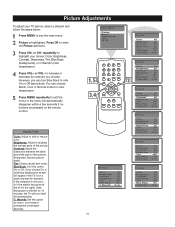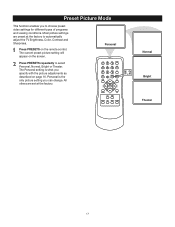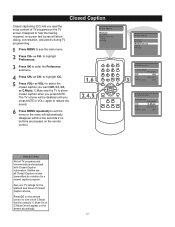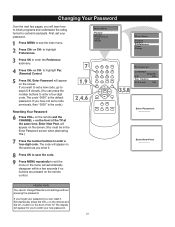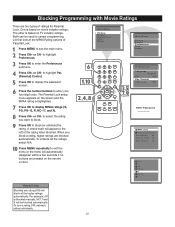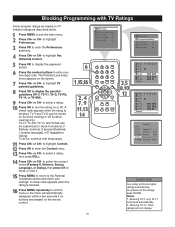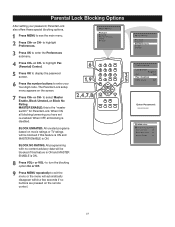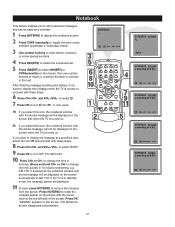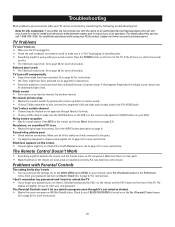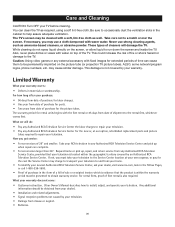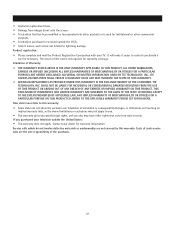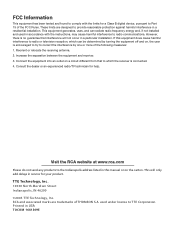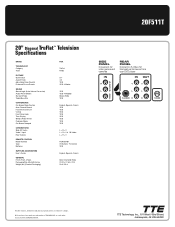RCA 20F511T Support Question
Find answers below for this question about RCA 20F511T.Need a RCA 20F511T manual? We have 2 online manuals for this item!
Question posted by dmills814 on December 14th, 2011
Screen Wont Come On
Fuse on board is fine, but when power is turned on there is a rapid clicking sound from some componment on the board. Any ideas?
Current Answers
Related RCA 20F511T Manual Pages
RCA Knowledge Base Results
We have determined that the information below may contain an answer to this question. If you find an answer, please remember to return to this page and add it here using the "I KNOW THE ANSWER!" button above. It's that easy to earn points!-
Menu Setup Information for DRC300N DVD Player
..., no adjustments for Sound Logic - You can turn on or off , just press OK again while AutoPlay is unlocked. you are telling the DVD Player to see the entire frame of the screen vertically. 16 x ... to navigate through just two speakers. DVD Player Menu System: The DVD Player menu comes up rating limits and lock the player so you are formatted to set preferred language ... -
Troubleshooting my Jensen VM9510 Multimedia Receiver
...(it with the transmission in vehicle fuse box if needed. If the disc...during MP3 playback on my VM9510? Turn off screen, close windows and sunroof. Why is... The VM9510 and VM9510TS is no sound can 't I do I find troubleshooting...What if the error message "NO DISC" comes up . A disc may need to be ...insulate all bare wires. What if no power to the unit. Check audio settings,... -
Inputs and Controls for ADV10PS2 Overhead PS2 Player
...button on the remote control if the PlayStation2 does not come on the disc, or one second for one title ...M11, Light Gray Buttons: Power Turns the unit On/Off. Turn off in standby mode. Turn the video source component on with the remote control ... will go into two sections, Dark Gray buttons on the screen. Directional Buttons: Cursor Control Use these buttons to access system...
Similar Questions
How To Fix Rca 52 Hdtv That Wont Come On
(Posted by rlOZH 9 years ago)
How To Turn Rca Truflat 20f511t Fpa Lock On With No Remote
(Posted by noobyb 10 years ago)
Rca D52w20 Clicks 3 Times Tv Wont Come On
(Posted by sxmdever 10 years ago)
Rca 20f511t
For some reason the tv keeps switching from full screen to wide screen depending on the channel. Als...
For some reason the tv keeps switching from full screen to wide screen depending on the channel. Als...
(Posted by jemster 10 years ago)