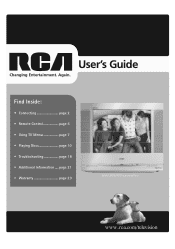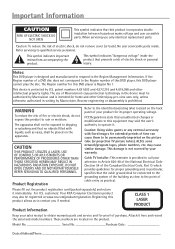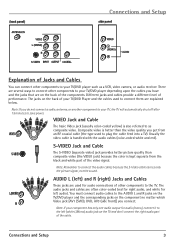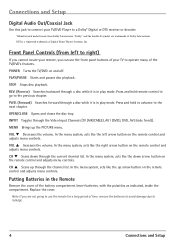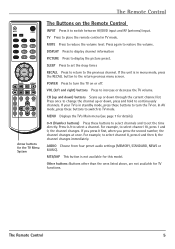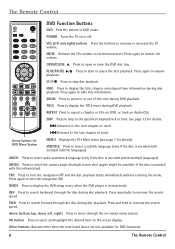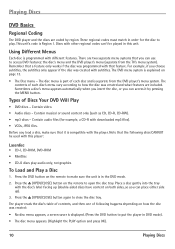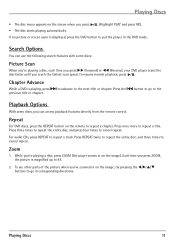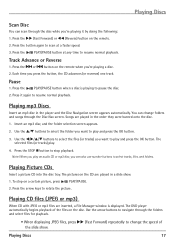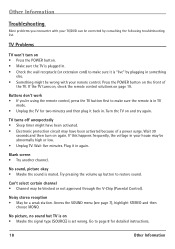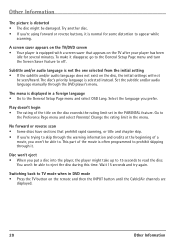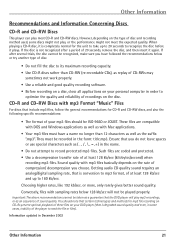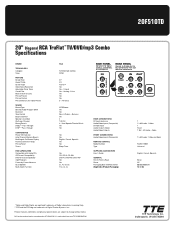RCA 20F510TD Support Question
Find answers below for this question about RCA 20F510TD.Need a RCA 20F510TD manual? We have 2 online manuals for this item!
Question posted by tibuOb on April 21st, 2014
Whats The Rca 20f510td Remote Code
The person who posted this question about this RCA product did not include a detailed explanation. Please use the "Request More Information" button to the right if more details would help you to answer this question.
Current Answers
Related RCA 20F510TD Manual Pages
RCA Knowledge Base Results
We have determined that the information below may contain an answer to this question. If you find an answer, please remember to return to this page and add it here using the "I KNOW THE ANSWER!" button above. It's that easy to earn points!-
Find Answers
... RCR3373, RCR4257 Update Firmware on RCA M4304, MC4304 MP3 Player RCA Universal remote codes for my TV-VCR-DVD Combo RCA Digital Voice Manager software Download for RCA VR5220 Voice Recorder Troubleshooting the RCA M4304, MC4304 MP3 Player RCA Universal remote codes - 2 3 4 5 6 7 8 10 11 12...Voice Manager software for RCA RP5120 Voice Recorder Programming the RCA RCR312WV Universal Remote Control -
Troubleshooting the RCA RCRV06GR Universal Remote
... Why can 't I have pressed an invalid button for the mode the remote is for example, the DVD player has a disc loaded). In a noisy environment, the range is similar ...RCRF03B Universal Remote RCA Universal remote codes - Why is the remote emitting a short, loud test tone? Troubleshooting the RCA RCRV06GR 6-Device Voice Activated Universal Remote Why can 't the remote control be... -
Find Answers
... I find Information about my Jensen JHDATVK /4" Complete Universal ATV Rack Mount Kit for JHD910 MINI Radio? Information Jensen 1401020 ft. dvd headrest region code change DVD/VHS RECORDER COMBO EZ209HD SDHC HD audio programming remote buttons dvd player not charging will not sync music 150 Where do I find Information about my Jensen JHDRMTK /4" Rack Mount Kit ?
Similar Questions
How To Disable Parental Controls For A Dolby Dvd Player
(Posted by dbonidavet 9 years ago)
How To Program A Unavercial Remote For A Rca Tv Dvd 20f510td
(Posted by chinyre 10 years ago)
What Are The Remote Codes For Rca Dvd Player Drc 277a
I have a RCA CRCU410MS and I would like a remote code for RCA DRC277a DVD player
I have a RCA CRCU410MS and I would like a remote code for RCA DRC277a DVD player
(Posted by liquorspecialist 12 years ago)