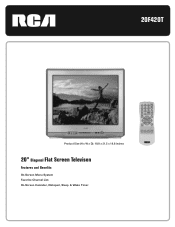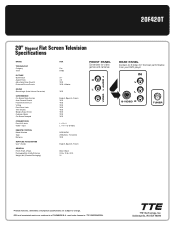RCA 20F420T Support Question
Find answers below for this question about RCA 20F420T.Need a RCA 20F420T manual? We have 1 online manual for this item!
Question posted by bambtr on October 8th, 2014
How To Change Input Rca 20f420t Without Remote
The person who posted this question about this RCA product did not include a detailed explanation. Please use the "Request More Information" button to the right if more details would help you to answer this question.
Requests for more information
Request from jscottelwood on December 25th, 2019 1:31 AM
well, how is it done?
well, how is it done?
Current Answers
Related RCA 20F420T Manual Pages
RCA Knowledge Base Results
We have determined that the information below may contain an answer to this question. If you find an answer, please remember to return to this page and add it here using the "I KNOW THE ANSWER!" button above. It's that easy to earn points!-
Print
...'s picture on my ARRX18G XSight™ The Microsoft site checks your PC's status bar. Touch Remote going to the wrong input or not changing inputs at full power, anticipating communication from your remote connected to a PC when you want. Touch Remote is pointed directly at the device you enter your PC. You might be running... -
Find Answers
battery door class 2 changing stations Philips universal remote codes cd1162 manual how to change input playing audible books R5531 -
Find Answers
Information Jensen RMAOM701 7" Rear View LCD Monitor with Camera Inputs Information Jensen OWER400 channel amplifier XM Radio Operation on the Jensen VM9311TS Multi ...? 9 10 11 12 13 14 15 16 17 18 Mac compatible cd1162 manual classic directv remote codes for R5531 changing stations how to change input how to change time Did You Mean : These words are very common and not included: These words were ...
Similar Questions
How Do You Unlock A Rca 20f420t Tv With Gpa Lock On It With No Remote
How to unlock a rca TV model number 20F420T with fpa lock with no remote
How to unlock a rca TV model number 20F420T with fpa lock with no remote
(Posted by csoto213 7 years ago)
How To Unlock Rca Tv Model Number 20f420t With No Remote
(Posted by kberger72 8 years ago)
How To Change Tv Input Without Remote Rca Truflat
(Posted by tempmarij 9 years ago)
Which Dvd Player Is Compatible With My Rca...
RCA HDTV model# HD61LPW42 - 61". Purchased at Circult City on June 2004
RCA HDTV model# HD61LPW42 - 61". Purchased at Circult City on June 2004
(Posted by sscardino 12 years ago)