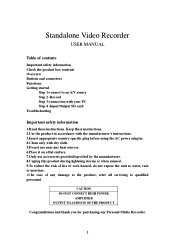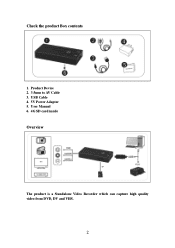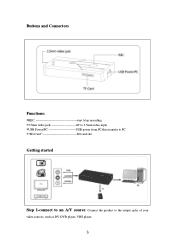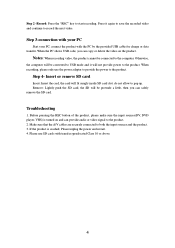Pyle PVRC43 Support Question
Find answers below for this question about Pyle PVRC43.Need a Pyle PVRC43 manual? We have 1 online manual for this item!
Question posted by bennnyow on June 6th, 2018
No Video With Blue Screen
My brand new PVRC43 that I received yesterday seems to have malfunctioned already that there were only 2 occurrences of successful recording in numerous trials with different connections.Thank you in advance,Very frustrating
Current Answers
Related Pyle PVRC43 Manual Pages
Similar Questions
Pyle Pdh14
HiThe video display run Well but all command as setup volume doesn't work. I took off the dvd ,samet...
HiThe video display run Well but all command as setup volume doesn't work. I took off the dvd ,samet...
(Posted by serge370 1 year ago)
Blue Screen On While Driving
After I have backed up and I am now driving, the screen remains on with the blue " no signal" screen...
After I have backed up and I am now driving, the screen remains on with the blue " no signal" screen...
(Posted by aztekrocks 6 years ago)
Pyle Plcm7700 Blue Screen No Signal Wont Auto Turn Off
I have a pyle plcm7700 that has always worked where the camera/ monitor would only come on when plac...
I have a pyle plcm7700 that has always worked where the camera/ monitor would only come on when plac...
(Posted by 1avy 8 years ago)
How To Shut Off Blue Screen
My PLCM3550WIR did not come with a manual, and I have not been able to figure out how to keep the bl...
My PLCM3550WIR did not come with a manual, and I have not been able to figure out how to keep the bl...
(Posted by glcrawf 8 years ago)
Plrd153if Dvd Player Blue Screen No Signal
we had this dvd player installed professionally in July. Worked great until recently. Now has blue s...
we had this dvd player installed professionally in July. Worked great until recently. Now has blue s...
(Posted by gray923 8 years ago)