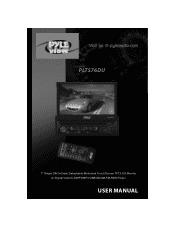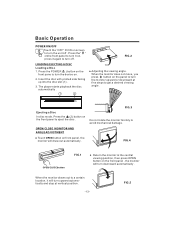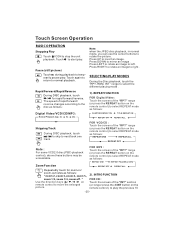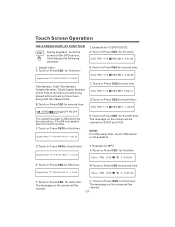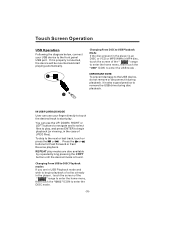Pyle PLTS76DU Support Question
Find answers below for this question about Pyle PLTS76DU.Need a Pyle PLTS76DU manual? We have 1 online manual for this item!
Question posted by mattewss on November 3rd, 2014
Dvd Player
My screen says I can't play DVDs while driving. How do I get past this
Current Answers
Related Pyle PLTS76DU Manual Pages
Similar Questions
Screen Stuck
The screen on our plts76du can't move,it's stuck between open and close. How can I close it?
The screen on our plts76du can't move,it's stuck between open and close. How can I close it?
(Posted by susanwilbornmoroney 7 years ago)
Turning Pyle Plts76du On After Car Battery Dies
car battery died pink lite stayed on and it made whirling sound pressed reset lite and noise went aw...
car battery died pink lite stayed on and it made whirling sound pressed reset lite and noise went aw...
(Posted by susanwilbornmoroney 7 years ago)
How Do I Get The Cd And Dvd Player To Work On My Pyle Plrnv71
how do I get the CD and DVD player to work on my Pyle PLRNV71
how do I get the CD and DVD player to work on my Pyle PLRNV71
(Posted by Freedomrain765 8 years ago)
Plrd153if Dvd Player Blue Screen No Signal
we had this dvd player installed professionally in July. Worked great until recently. Now has blue s...
we had this dvd player installed professionally in July. Worked great until recently. Now has blue s...
(Posted by gray923 8 years ago)
How Can I Get Replacement Wire Harness Fir Pyle Plts76du
(Posted by antonioamossr 9 years ago)