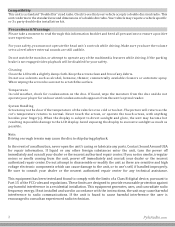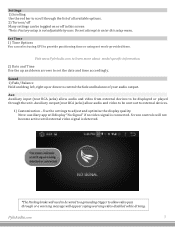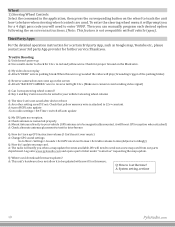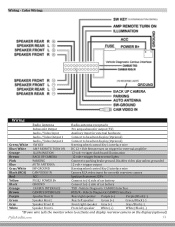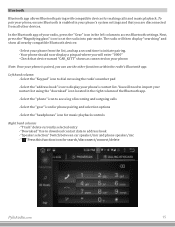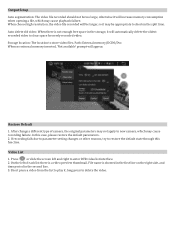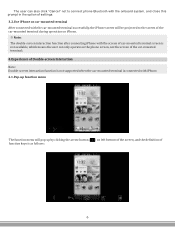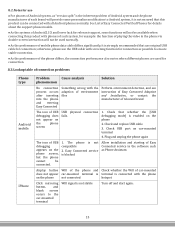Pyle PLDNANDVR695 Support Question
Find answers below for this question about Pyle PLDNANDVR695.Need a Pyle PLDNANDVR695 manual? We have 1 online manual for this item!
Question posted by dhunt226 on May 22nd, 2017
Backup Camera Display Is Backwards
The backup camera is installed at the top of the rear license plate. The display ireversed - objects to the right of the car appear on the left side of the screen. At the bottom of the screen is displayed "POTS". Is there a setting to reverse the display for the backup camera?
Current Answers
Answer #1: Posted by TheTWWW on May 24th, 2017 1:19 AM
Hi
Pyle company can help you please try these links
https://www.pyleaudio.com/ContactUs.aspx
https://www.pyleaudio.com/CustomerLogin.aspx?returl=ContactUs.aspx
Related Pyle PLDNANDVR695 Manual Pages
Similar Questions
My Plcm 7200 Rearview Backup Camera Cuts On And Off And Has Constant Horizontal
How can I fix the picture in my newly installed Pyle PLCM 7200 rearview backup camera? It cuts on an...
How can I fix the picture in my newly installed Pyle PLCM 7200 rearview backup camera? It cuts on an...
(Posted by Stauderdumbell13 2 years ago)
My Radio Doesnt Work
When i star my car the radio screen put this :Unfortunately the control application stopped And i ca...
When i star my car the radio screen put this :Unfortunately the control application stopped And i ca...
(Posted by Mariocalderon13 3 years ago)
Pldnandvr695 Replacement Gps Antenna
I purchased an open box PLDNANDVR695 radio and the gps antenna connector is too big. Is there a part...
I purchased an open box PLDNANDVR695 radio and the gps antenna connector is too big. Is there a part...
(Posted by timegan70 6 years ago)
How To Delete A Single Video File.
During testing of the PLDNANDVR695 accidentally recorded several shots of the front video camera. Do...
During testing of the PLDNANDVR695 accidentally recorded several shots of the front video camera. Do...
(Posted by ramintruder 6 years ago)