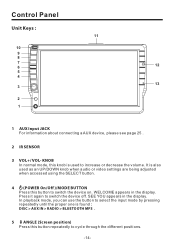Pyle PLD70BT Support Question
Find answers below for this question about Pyle PLD70BT.Need a Pyle PLD70BT manual? We have 1 online manual for this item!
Question posted by Nautiboy233 on January 3rd, 2015
Disc/dvd Player
I just plug my unit in and out constantly sounds like it's trying to load or eject the disc or DVD
Current Answers
Related Pyle PLD70BT Manual Pages
Similar Questions
Pld70bt Motorized Screen Stuck
pyle pld70bt motorized sreen stuck ,was working just stop,sometimes move real slow,cant put in cd/dv...
pyle pld70bt motorized sreen stuck ,was working just stop,sometimes move real slow,cant put in cd/dv...
(Posted by Aandgdiscounts 7 years ago)
How Do I Get The Cd And Dvd Player To Work On My Pyle Plrnv71
how do I get the CD and DVD player to work on my Pyle PLRNV71
how do I get the CD and DVD player to work on my Pyle PLRNV71
(Posted by Freedomrain765 8 years ago)
Vcd Stuck In Pld70bt
hi guys, yesterday we hooked the stereo up everything was fine till today i noticed by pressing ejct...
hi guys, yesterday we hooked the stereo up everything was fine till today i noticed by pressing ejct...
(Posted by ammarstephan 9 years ago)
How To Get Video Files T Play On This Unit Off Sd Card Tried A Lot Of Different
tryed mp4 mpeg1 wmv everthing either says file type not supported or video resoultion not suporrted ...
tryed mp4 mpeg1 wmv everthing either says file type not supported or video resoultion not suporrted ...
(Posted by vlimonez 9 years ago)