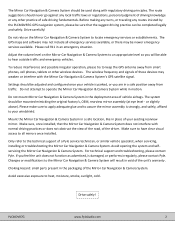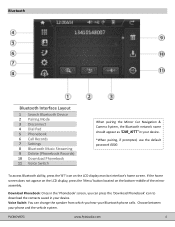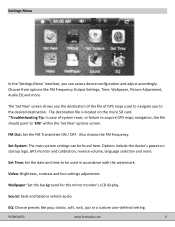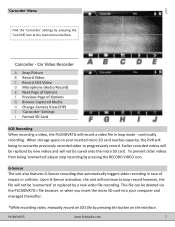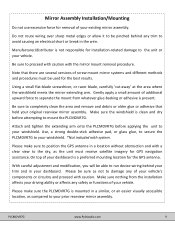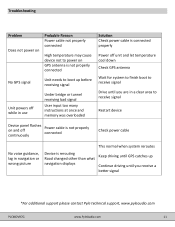Pyle PLCMDVR7G Support Question
Find answers below for this question about Pyle PLCMDVR7G.Need a Pyle PLCMDVR7G manual? We have 1 online manual for this item!
Question posted by tomplonk on July 18th, 2015
How To Incorporate Plcm18bc Rear View Camera Into Plcmdvr7g 4 In 1
Monitor does not switch to rear view camera when car is in reverse. I have confirmed the rear view camera has a completed circuit when the car is in reverse via back up light circuit. Each end of the video cable for the camera has a pigtail, but I don't know what to do with them. I hooked the pigtail on the forward end to the green backup camera switch connection coming from the navigation system but am afraid to hook the pigtail on the other end directly to the power source.Thanks. Tom
Current Answers
Related Pyle PLCMDVR7G Manual Pages
Similar Questions
I Installed My Pyle 4550 Rear View Camera But Didn't Work, It Shows The Right
(Posted by Kcmadrigal1129 2 years ago)
Rear View Image Flips From Mirror To Standard Camera Randomly
The PLCM7200 is on my RV in lieu of a rearview mirror on my RV. The image on the monitor flips from ...
The PLCM7200 is on my RV in lieu of a rearview mirror on my RV. The image on the monitor flips from ...
(Posted by arionstone 2 years ago)
Size Of Cables To Connect Back Up Camera
Are the cables for the back up camera long enough for a full size Dodge Ram C1500 pick up truck?
Are the cables for the back up camera long enough for a full size Dodge Ram C1500 pick up truck?
(Posted by rlope01 2 years ago)
Camera Problems
I have a pldnb78i. I have the Pyle rear view camera an I'm connecting it to a 2002 mercedes ml 500. ...
I have a pldnb78i. I have the Pyle rear view camera an I'm connecting it to a 2002 mercedes ml 500. ...
(Posted by haroldjwawalker56 7 years ago)
The Display On My Plhr79 Rear View Camera Monitor Is Reversed. Why?
(Posted by saltflatsal 10 years ago)