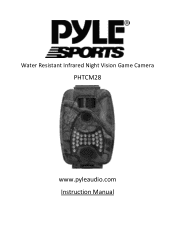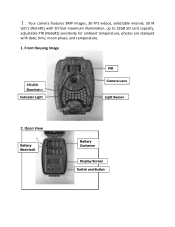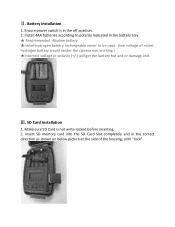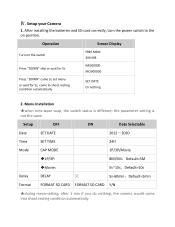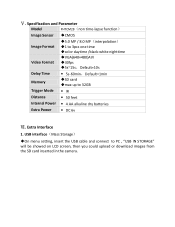Pyle PHTCM28 Support Question
Find answers below for this question about Pyle PHTCM28.Need a Pyle PHTCM28 manual? We have 1 online manual for this item!
Question posted by vegaspikes on October 19th, 2018
No Night Pictures
I am getting great day pictures but no night, any idea what may be wrong?
Current Answers
Related Pyle PHTCM28 Manual Pages
Similar Questions
How To Delete A Single Video File.
During testing of the PLDNANDVR695 accidentally recorded several shots of the front video camera. Do...
During testing of the PLDNANDVR695 accidentally recorded several shots of the front video camera. Do...
(Posted by ramintruder 6 years ago)
Camera Will Not Download Pictures To Computer And Locked Up
Model PSCHD60GRPhotos would not load to computer using the USB cable. The camera is now locked up wi...
Model PSCHD60GRPhotos would not load to computer using the USB cable. The camera is now locked up wi...
(Posted by tomw759 7 years ago)
Have Picture No Sound If Ibarely Put The Plunge Together I An Get Sound But No
picture
picture
(Posted by mguillory3037 8 years ago)