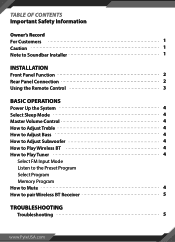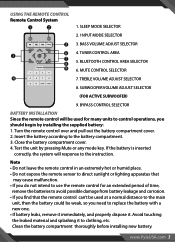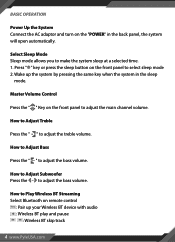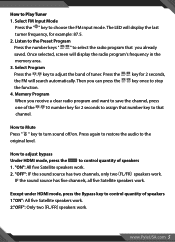Pyle PFA540BT Support Question
Find answers below for this question about Pyle PFA540BT.Need a Pyle PFA540BT manual? We have 1 online manual for this item!
Question posted by Edyockey on November 24th, 2021
Low Volume On Movies
Why would the sound be so much quieter from a blu ray player than Blu tooth or radio
Current Answers
Answer #1: Posted by Technoprince123 on November 24th, 2021 9:54 PM
https://youtu.be/f3UjMwo_rbA
https://www.manualslib.com/manual/1901067/Pyle-Pta2.html?page=4
https://manualzz.com/doc/54511791/pyle-pt694bt-receiver-user-manual
Please response if this answer is acceptable and solw your problem thanks
Answer #2: Posted by SonuKumar on November 25th, 2021 8:20 AM
Please respond to my effort to provide you with the best possible solution by using the "Acceptable Solution" and/or the "Helpful" buttons when the answer has proven to be helpful.
Regards,
Sonu
Your search handyman for all e-support needs!!
Related Pyle PFA540BT Manual Pages
Similar Questions
Crackling Sounds - Distorted Sound.
A few days ago, the PTA66BT began to produce distorted sound on all 5 sets of speaker connected to i...
A few days ago, the PTA66BT began to produce distorted sound on all 5 sets of speaker connected to i...
(Posted by aikido95 1 year ago)
Pyle Pfa540bt Does Not Turn Up Higher Than 31 Volume
does no want to go higher in volume than 31
does no want to go higher in volume than 31
(Posted by abrahamsyay40 2 years ago)
Volume And Led
when it turns on. Volume is at 30. Led stays on even when off. How to fix both
when it turns on. Volume is at 30. Led stays on even when off. How to fix both
(Posted by jeremycochran 3 years ago)
Have No Volume
I just got my PTA66BT I have tried several different speakers and there is bearly a sound like the a...
I just got my PTA66BT I have tried several different speakers and there is bearly a sound like the a...
(Posted by Srespich 3 years ago)
Pt-610 Pyle pro...audio poor
Good afternoon, could you help me please? Pyle PRO, low volume ... I can provide electrical schemat...
Good afternoon, could you help me please? Pyle PRO, low volume ... I can provide electrical schemat...
(Posted by macco 8 years ago)