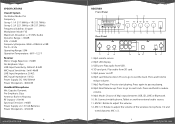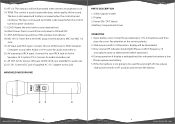Pyle PDKWM802BU Support Question
Find answers below for this question about Pyle PDKWM802BU.Need a Pyle PDKWM802BU manual? We have 1 online manual for this item!
Question posted by seansay231 on June 12th, 2021
How To Use The Second Mic, Is Not Working
Current Answers
Answer #1: Posted by SonuKumar on June 12th, 2021 11:22 PM
Static on a wireless mic is usually caused when the mic is too far away from the receiver, a battery is dieing, or when something is interfering with the signal. We will cover interference in another step. Often the simplest way to resolve static is to change the battery, or to get the mic closer to the receiver.
How do I reset my wireless microphone?
Turn off both the mic and the receiver. 2. Turn on the mic and triple click the button rapidly within 30 seconds to enter the reset mode. The frequency 564.00MHz flashes on the screen if you do it right.
How can I fix my mic?
Try the following solutions:
Make sure that the microphone or headset is connected correctly to your computer.
Make sure that the microphone is positioned correctly.
Increase the volume of your microphone. Here's how to do this in Windows 10: Select Start , then select Settings > System > Sound .
https://manualzz.com/doc/52939757/pyle-pdkwm802bu-wireless-microphone-transmitters-and-receiv...
https://manualzz.com/doc/52939757/pyle-pdkwm802bu-wireless-microphone-transmitters-and-receiv...
Please respond to my effort to provide you with the best possible solution by using the "Acceptable Solution" and/or the "Helpful" buttons when the answer has proven to be helpful.
Regards,
Sonu
Your search handyman for all e-support needs!!
Related Pyle PDKWM802BU Manual Pages
Similar Questions
where is the battery located in the unit and how do i replace it
Is the PDWM96 compatible with the PWMA100. So that you could use the lavilier and it would be broadc...
Just got the thing and its not working. The transmitter light is on, the amplifier light is blinking...
I purchased this pa system to use for our Relay For Life last spring. It worked fine until this mont...