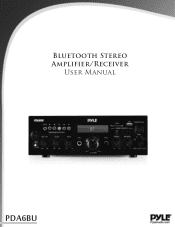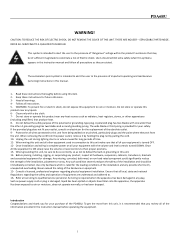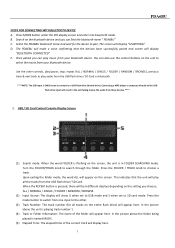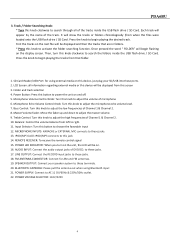Pyle PDA6BU Support Question
Find answers below for this question about Pyle PDA6BU.Need a Pyle PDA6BU manual? We have 1 online manual for this item!
Question posted by Anonymous-166747 on August 23rd, 2020
My Pda6bu Has No Sound
Current Answers
Answer #1: Posted by techyagent on August 23rd, 2020 8:51 PM
PLEASE READ: the below has to do with clearing the warning though if there is an actual problem with your unit (and it trips again) you could potentially cause more damage by clearing it and having it come back than just sending it in for service. while it should be fine to test for this first, i'm just making you aware that there is *some* risk of further damage if something was in fact wrong with your unit and it was not tripped by accident.
i've had this happen on my pioneer and it can be quite the ah heck to deal with given that how to reset such things are NOT public information and generally guarded very closely by repair centers and the manufacturer (since they want you to pay to have it fixed.) on my pioneer there are button press codes (normally hold two specific buttons down) which can clear various tripped states. i've had to do this twice now - the first time i sent it in for repair (since i could not find the codes anywhere!) though this last time i finally managed to find codes (for a different model, though they worked)
unfortunately i do not have a list showing how to clear the function on pyle units. you can try unplugging the unit and pushing the power button down for 30 seconds then plugging the unit back in and starting it up. this can clear some forms of protection however others may require special key code (holding certain button combinations down) to clear. this is for pioneer, but may help you get an idea of what might work (you will likely need to experiment as i didnt see anything come up for pyle when i searched for codes) http/electronicshelponline.blogspot.com/2013/05/pioneer-vsx-821-k-vsx-921-k-vsx-521-k_14.html
if the above doesnt work, it could be a fuse inside the unit. if its not a fuse, it could be an actual damaged part.
Thanks
Techygirl
Answer #2: Posted by waelsaidani1 on August 23rd, 2020 8:50 PM
- Verify that the speakers are properly connected to the A/V receiver.IMPORTANT: Make sure that the A/B speaker selector is set to the appropriate position. If the speakers are connected to the A speaker connections on the rear of the A/V receiver, then the A/B speaker selector must be set to the A position.
- Verify that the A/V receiver is not set to MUTE.
- Check each input function, including AM and FM, to verify you are not able to get audio through any of the inputs.NOTE: If the audio problem is only with the HDMI® inputs, make sure the A/V receiver is set to HDMI input and that HDMI is not assigned. Sony® Elevated Standard (ES) A/V receivers are not designed to allow HDMI audio to be assigned to other input names.
- Run the test tone function (if applicable for your model of A/V receiver).IMPORTANT: Some Sony receivers have a MicroSP setting in the speaker setup which will cause low audio level when not using Micro speakers. Ensure the speaker setting matches the type of speakers connected.
- Check to see if the A/V receiver is set to a surround sound mode.
- Try setting the A/V receiver to a different surround sound mode.
- Try changing the TV+AMP setting on the receiver to AMP.
- Attempt to increase the volume level.
- Make sure no headphones are connected to the A/V receiver.
- Replace the speaker wires.
- Try connecting a different pair of speakers.
- Low volume may also be a result of another component connected to one of the input sources, such as a Set-top Box (STB) or television.
- Check the connection between your source and the A/V receiver to make sure they are securely connected.
- Try a different input jack to eliminate any issues with the current jack that is being used.NOTE: If the audio is being sent from a television or STB to the A/V receiver, it may be necessary to disable the internal speakers of the input source or set the audio output of a TV to FIXED or VARIABLE. If the audio output of a TV is set to VARIABLE, then you will need to increase the volume level of the TV.
- Switch to a different source, such as a CD player, to verify whether the volume is low on all sources or just the one that you are using.IMPORTANT: If the volume level sounds fine on all other input sources or when playing the A/V system separately, contact the manufacturer of the input source with low volume for further assistance.
Related Pyle PDA6BU Manual Pages
Similar Questions
My PT696BT has popping/crackling sounds also frequently music through Bluetooth doesn't come through...
I am wanting to connect my TV on my patio to my outside speakers. I am trying to go through the auxi...
Your help please. The internal cable of the radio antenna was disconnected and I don't know where it...
no sound and power on and display screen is on but power led is not functioning.