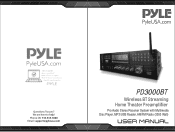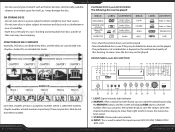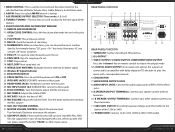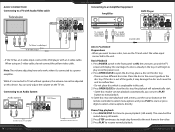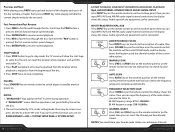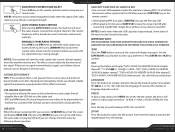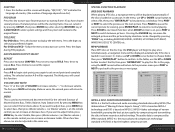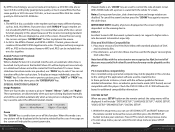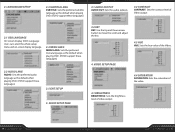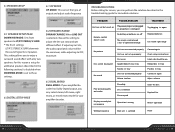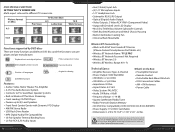Pyle PD3000BT Support Question
Find answers below for this question about Pyle PD3000BT.Need a Pyle PD3000BT manual? We have 1 online manual for this item!
Question posted by Ivery215700 on October 16th, 2023
Pyle3000bt , How Many Rms Does This System Carry?
The person who posted this question about this Pyle product did not include a detailed explanation. Please use the "Request More Information" button to the right if more details would help you to answer this question.
Current Answers
Answer #1: Posted by SonuKumar on October 16th, 2023 8:02 PM
Pyle3000bt systems come in three different sizes, with 1, 2, or 3 rooms.
Please respond to my effort to provide you with the best possible solution by using the "Acceptable Solution" and/or the "Helpful" buttons when the answer has proven to be helpful.
Regards,
Sonu
Your search handyman for all e-support needs!!
Related Pyle PD3000BT Manual Pages
Similar Questions
Power Lites Don't Get A Signal But Blink When Is Turned On
(Posted by wrongway5050 1 year ago)
The Lights Do Not Work On My Pile 3000bt On The Left Side That Shows The Volume
(Posted by wrongway5050 1 year ago)
Pd 3000bt Can Bluetooth Be Cut From Remote
can't find way to. Cut off Bluetooth from remote
can't find way to. Cut off Bluetooth from remote
(Posted by jellingtonalt 1 year ago)
Audio Goes In And Out
I'm having trouble with a Pyle PDA6BU amp. It turns on all inputs outputs work and I get sound but t...
I'm having trouble with a Pyle PDA6BU amp. It turns on all inputs outputs work and I get sound but t...
(Posted by rptech28ath 2 years ago)
Whats The Component That Handles The Wattage??
I figured I wouldn't get answered
I figured I wouldn't get answered
(Posted by jameszur 4 years ago)