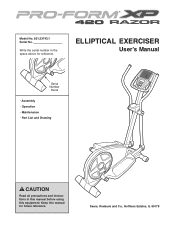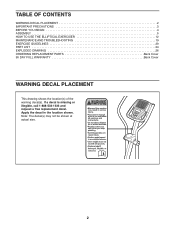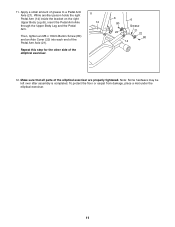ProForm Xp 420 Razor Elliptical Support Question
Find answers below for this question about ProForm Xp 420 Razor Elliptical.Need a ProForm Xp 420 Razor Elliptical manual? We have 1 online manual for this item!
Question posted by Gm56249 on January 11th, 2014
Changing Batteries In A Pro Form Xp 420 Razor
The person who posted this question about this ProForm product did not include a detailed explanation. Please use the "Request More Information" button to the right if more details would help you to answer this question.
Current Answers
Answer #1: Posted by waelsaidani1 on January 12th, 2014 1:23 PM
Remove the two screws located at the top left and right corners of the back of the console with a screwdriver. Lift the battery compartment cover from the top front of the unit and set it aside. Pull the four old batteries from the compartment. Set the batteries aside for disposal or recycling. Insert the new batteries -- positive and negative terminal markings on the batteries matching the marks inside the compartment. Place the cover back on the unit. Secure it in place with the screws.
Related ProForm Xp 420 Razor Elliptical Manual Pages
Similar Questions
I Need A Manual For My Pro Form 965
I Need A Manual For My Pro Form 965
I Need A Manual For My Pro Form 965
(Posted by Anonymous-165241 5 years ago)
Location To Change Battery On Proform Xp 520 Razor Eliptical
location to change battery on proform xp 520 razor eliptical
location to change battery on proform xp 520 razor eliptical
(Posted by bguild6 8 years ago)
Pro-form 4.0 Rt Model Pfex13813 Slips W Resistance Belt Was Tightened
how to trouble shoot pro-form 4.0 rt model Pfex13813. It slips when resistance is added and the belt...
how to trouble shoot pro-form 4.0 rt model Pfex13813. It slips when resistance is added and the belt...
(Posted by Dunemyster1 8 years ago)
Batteries
How do I change the battery on the proform xp 420 razor elliptical?
How do I change the battery on the proform xp 420 razor elliptical?
(Posted by mendes347 9 years ago)