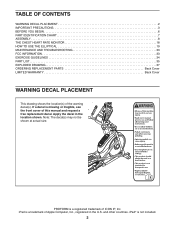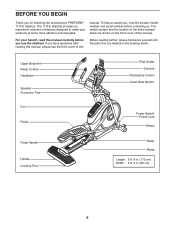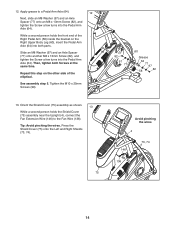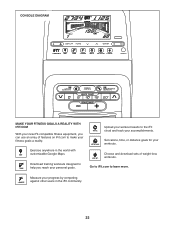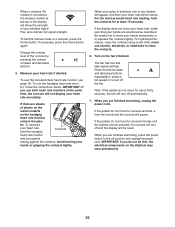ProForm 1110 E Elliptical Support Question
Find answers below for this question about ProForm 1110 E Elliptical.Need a ProForm 1110 E Elliptical manual? We have 1 online manual for this item!
Question posted by missymiss25 on March 8th, 2014
Where Is The Wifi Setup Card?
The person who posted this question about this ProForm product did not include a detailed explanation. Please use the "Request More Information" button to the right if more details would help you to answer this question.
Current Answers
Related ProForm 1110 E Elliptical Manual Pages
Similar Questions
How To Connect Proform 12.0 Tt To Wifi
I am having the hardest time trying to connect my treadmill to my wifi. I guess Im supposed to use s...
I am having the hardest time trying to connect my treadmill to my wifi. I guess Im supposed to use s...
(Posted by sman63 5 years ago)
Misplaced My Wi-fi Setup Card
I have misplaced my wi-fi setup card, where can I get a copy to print out?
I have misplaced my wi-fi setup card, where can I get a copy to print out?
(Posted by thall58657 8 years ago)
Can You Post A Picture Of The Wifi Set Up Card
(Posted by egroeschel 10 years ago)
Where Can I Get The Wifi Set Up Card? I Can't Fine It In My Packet And Can't Se
(Posted by Idaschultze 10 years ago)
Dimension
Can you please send me the dimension (L H W) of the 1110 Elliptical.
Can you please send me the dimension (L H W) of the 1110 Elliptical.
(Posted by silvialewis62 10 years ago)