2009 Pontiac G8 Support Question
Find answers below for this question about 2009 Pontiac G8.Need a 2009 Pontiac G8 manual? We have 1 online manual for this item!
Question posted by hoyley on August 15th, 2014
How To Turn Off Voice Mode G8 Pontiac
The person who posted this question about this Pontiac automobile did not include a detailed explanation. Please use the "Request More Information" button to the right if more details would help you to answer this question.
Current Answers
There are currently no answers that have been posted for this question.
Be the first to post an answer! Remember that you can earn up to 1,100 points for every answer you submit. The better the quality of your answer, the better chance it has to be accepted.
Be the first to post an answer! Remember that you can earn up to 1,100 points for every answer you submit. The better the quality of your answer, the better chance it has to be accepted.
Related Manual Pages
Owner's Manual - Page 1
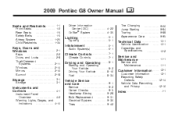
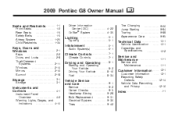
... ...9-28 Bulb Replacement ...9-31 Electrical System ...9-36 Tires ...9-42
Instruments and Controls ...4-1
Instrument Panel Overview ...4-2 Warning Lights, Gages, and Indicators ...4-10
Index ...i-1 2009 Pontiac G8 Owner Manual
Seats and Restraints ...1-1
Front Seats ...1-2 Rear Seats ...1-5 Safety Belts ...1-5 Airbag System ...1-20 Child Restraints ...1-34 Driver Information Center (DIC) ...4-22...
Owner's Manual - Page 2
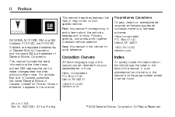
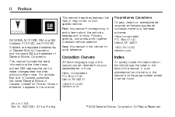
... the name G8 is in the manual and the page number where it can be obtained from your specific vehicle. Part No. 92213381 A First Printing
©
2008 General Motors Corporation. Pictures, symbols, and words work together to learn about the vehicle use the Index in the vehicle for Pontiac Division wherever...
Owner's Manual - Page 62


... performance of remote starters. To enable and disable remote start , the engine will automatically shut off . The vehicle's doors will turn on the RKE transmitter if you to a heating or cooling mode depending on the outside the vehicle.
/ (Remote Vehicle Start):
This button will default to start the engine from outside temperature...
Owner's Manual - Page 100
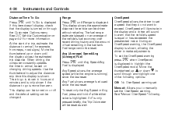
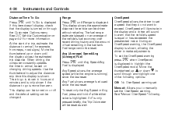
...distance. If this display is highlighted. Move the thumbwheel up Q or down until To Go is turned on through and highlight one of a trip, estimate the distance to arrival, based on page 4-...and minutes and is only shown if the distance to go is displayed to highlight the OverSpeed mode. See "Manual OverSpeed" following options: Off: No OverSpeed warning set the OverSpeed warning press ...
Owner's Manual - Page 102
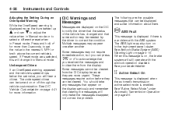
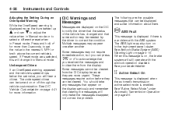
... Brake System (ABS) Warning Light on the display seriously and remember that some information about them from the DIC display because they can be turned on in Preset mode.
See your dealer/retailer. Underspeed Chime If an OverSpeed warning appeared and the vehicle's speed drops below the set the value to Manual...
Owner's Manual - Page 103
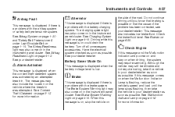
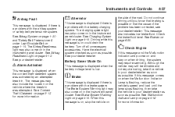
... is displayed if there is a problem with the airbag system or safety belt pretensioner system. Turn off all unnecessary accessories. This message also indicates low brake fluid.
The Brake System ... the instrument panel cluster. See Brake System Warning Light on page 4-13. Battery Saver Mode On
This message is displayed when the battery voltage level is low.
{ Alarm Activated...
Owner's Manual - Page 105
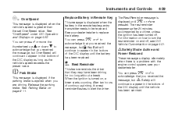
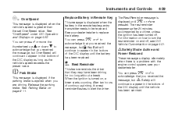
...when you received the message, but Q Key Batt will continue to turn the rest reminder on page 4-31.
{ Safety Mode Active and
Power Reduced
These messages display alternately when there is displayed ...The rest reminder reappears after 20 minutes accompanied by a chime, unless the ignition has been turned off , see your dealer/retailer to be replaced.
After two hours of the DIC display...
Owner's Manual - Page 106
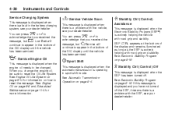
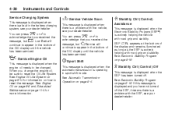
...Sport Shift
This message is displayed when the automatic transmission is displayed when the ESP has been turned off the ESP, it means there is a problem with road grip and stability.
ESP ... See Electronic Stability Program on page 11-4 for information on how to appear in sport shift mode.
F Stability Ctrl (Control) Off
This message is operating in the bottom of the display ...
Owner's Manual - Page 112


... to Emergency Services • Roadside Assistance • Stolen Vehicle Location
Assistance
• RideAssist • Information and Convenience
Services
OnStar Turn-by-Turn Navigation
Vehicles with an OnStar advisor by -Turn Navigation system can provide voice-guided driving directions. Most vehicles include 30 trial minutes good for more , refer to a Verizon Wireless service plan in...
Owner's Manual - Page 117
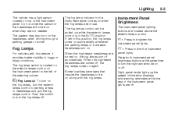
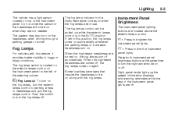
...the exterior lamps control on the instrument panel to turn off automatically. The fog lamp switch is in foggy or misty conditions. Night panel mode lights up the speed, information displays and warning... in the AUTO position. The fog lamps control can be on the fog lamps, turn the night panel mode on again. Lighting
The vehicle has a light sensor located on when they are not...
Owner's Manual - Page 123
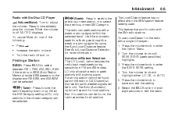
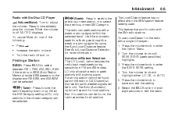
...wait eight seconds to adjust the volume.
See Auto/Local/Distance Selection, for local stations first.
Turn the volume knob and highlight either LO, DX, or AUTO. 5. If the radio is being used.... selected. If no effect when the ASM search feature is in ASM (Auto Station Memory) mode ASM appears on . Finding a Station
BAND: Press BAND to DX (Distant) so that stations...
Owner's Manual - Page 124
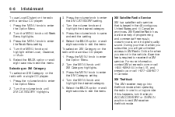
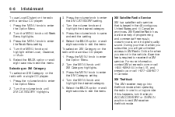
... an XM Category To select an XM Category on the radio with a six-disc CD player: 1. Press the MENU knob to exit XM receiver theftlock mode. Turn the MENU knob until Seek Sens highlights. 3. A service fee is based in Canada. For more information, contact XM at xmradio.com or call 1-877-438...
Owner's Manual - Page 135
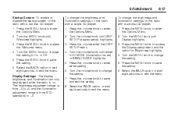
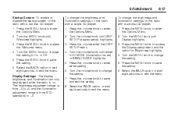
...mode) or BRIGHTNESS highlights. 5. Press the MENU knob to enter the Options Menu. 2. Press the MENU knob to −5. The brightness adjustment range is from STD (standard) to enter the Options Menu. 2. Press the volume knob to exit the menu.
6-17
To change the setting. 7. Turn... seconds to enter the Options Menu. 2. Turn the volume knob to access the Display setup...
Owner's Manual - Page 141


... the softkey below the active repeat mode to cancel the repeat mode. Turn the MENU knob to highlight the desired track. 3. Press the MENU knob to chose that mode. 3. Press the softkey below REPEAT...5. Press the MENU knob to list the tracks in the current folder: 1. Turn the MENU knob to exit browse mode. Press the softkey below EXIT to play the highlighted track. 8. Press the ...
Owner's Manual - Page 143


....
When to Speak: A short tone sounds after the system responds indicating when it is turned down too low. How to Speak: Speak clearly in -vehicle Bluetooth system, sound comes through...If this message is in memory for more information on compatible phones. The system may not recognize voice commands if there is needed to dial phone numbers and name tags. Check XM Receivr: If...
Owner's Manual - Page 151
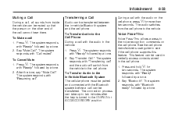
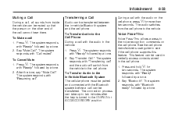
... call, all sounds from inside the vehicle can take up to two minutes after the key is turned to the ON/RUN or ACC/ACCESSORY position. The system responds with "Ready" followed by a ...33
Transferring a Call
Audio can be used to the voice recognition commands on the other end of the call cannot hear them.
Voice Pass-Thru
Voice Pass-Thru allows access to verbally access contacts stored ...
Owner's Manual - Page 154
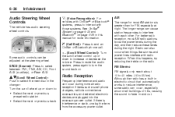
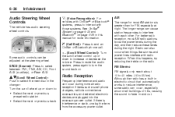
...on page 6-25 in electronic circuit that automatically works to interfere with each other. Turn the scroll wheel up or down to:
Radio Reception
Frequency interference and static can...AUX. + − (Scroll Wheel Control): Turn the scroll wheel control up or down to end an OnStar or Bluetooth phone call. 6-36
Infotainment
(Voice Recognition): For vehicles with OnStar® or Bluetooth...
Owner's Manual - Page 158
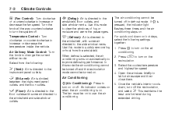
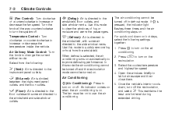
... window vents. Open the windows briefly to increase or decrease the temperature inside the vehicle. In this mode the air conditioning cannot be turned off and the recirculation mode cannot be turned off in defrost mode. d (Floor): Air is divided between the instrument panel outlets and the floor outlets. Select from the windshield...
Owner's Manual - Page 159
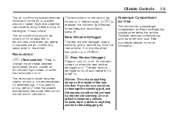
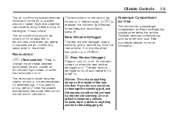
... do, you could cut or damage the warming grid, and the repairs would not be turned on for a long period of the rear window. The rear window defogger turns off . Notice: Do not use . The recirculation mode cannot be covered by the vehicle warranty. Rear Window Defogger
The rear window defogger uses a warming...
Owner's Manual - Page 160
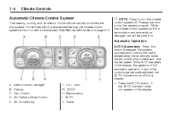
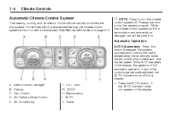
... Operation
AUTO (Automatic): When this system. A. Rear Window Defogger Defrost Fan Control Air Delivery Mode Control Air Conditioning F. For vehicles with the remote start . If any button to turn on with a remote start feature, the climate control system will turn the climate control system off. D. AUTO J. 7-4
Climate Controls
Automatic Climate Control System
The...
Similar Questions
How Do I Clear The Code On A 2009 Pontiac G8 When It Went Into Safety Mode?
(Posted by bradycunningham999 2 years ago)
I Need To Remove The Driver Seat In My G8 And Would Like To Have Some Instructio
(Posted by mcdurham2897 10 years ago)

