2009 Pontiac G5 Support Question
Find answers below for this question about 2009 Pontiac G5.Need a 2009 Pontiac G5 manual? We have 1 online manual for this item!
Question posted by chrlsmmns on October 22nd, 2011
Radio Gets 2 Stations
2009 g5 gets 2 radio stations unless 10 miles from major city
Current Answers
There are currently no answers that have been posted for this question.
Be the first to post an answer! Remember that you can earn up to 1,100 points for every answer you submit. The better the quality of your answer, the better chance it has to be accepted.
Be the first to post an answer! Remember that you can earn up to 1,100 points for every answer you submit. The better the quality of your answer, the better chance it has to be accepted.
Related Manual Pages
Owner's Manual - Page 12
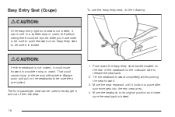
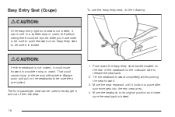
...
{ CAUTION:
If the easy entry right front seat is not locked, it locks into place after someone gets into the rear seat area. 4. After you have used to release the seatback. 2. The front passenger...rearward until it can be used it, be sure to push rearward on the outboard side to easily get in a sudden stop or crash, the person sitting there could be injured. That could move . ...
Owner's Manual - Page 16


In a real vehicle, it up to speed. Then stop . The person keeps going until stopped by something. The rider does not stop the vehicle.
Get it could be the windshield...
1-12
Owner's Manual - Page 17


or the safety belts! You stop over more time to stop. You get more distance, and your strongest bones take the forces. With safety belts, you slow down as the vehicle does. That is why safety belts make such good sense.
1-13
or the instrument panel...
Owner's Manual - Page 166
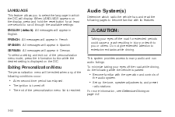
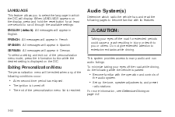
... menu list is reached.
• Set up the tone, speaker adjustments, and preset
radio stations. To minimize taking your eyes off the road while driving, do the following while the... DIC. This system provides access to entertainment tasks while driving. Audio System(s)
Determine which radio the vehicle has and read the following conditions occur:
• Become familiar with the ...
Owner's Manual - Page 170


... volume level is tuned to display the radio setup menu. 3. Press MENU to an FM-RDS station, the station name or call letters display.
The RDS feature is available. The display times out after approximately 10 seconds.
If this happens, contact the radio station. Radio Data System (RDS)
The radio may have RDS. While the radio is consistent.
3-56
Owner's Manual - Page 171


... hold ¨SEEK for a
few seconds, then goes to the next station. Press ©SEEK again to stop scanning preset stations. Press to choose between the radio station frequency and the time.
While the ignition is off, press 4 to stop scanning preset stations. The radio goes to a stored preset, plays for four seconds until a double beep...
Owner's Manual - Page 172


... page button (FAV button). Press and hold one of favorites pages: 1. See Defensive Driving on which radio the vehicle has, radio stations are stored as a favorite: 1. Storing Radio Stations
Depending on page 4-2. To store a station as either favorites or presets. To setup the number of the six softkeys until a beep sounds. 4. Press FAV to six pages...
Owner's Manual - Page 173


... the softkey under AUTO TXT tab on the six numbered buttons. To increase the level of the bass, midrange, or treble:
Storing a Radio Station as a Preset
Radios that have numbered pushbuttons store radio stations as BASS, MID, and TREB. Repeat the Steps 1 and 2 for three seconds until the tone control tabs display.
2. If 4 is pressed...
Owner's Manual - Page 174


... adjust the setting. Press
f:
f until the speaker control labels display. The radio may also be capable of adjusting all tone and speaker controls to the middle position by pressing f for more than two seconds. Turn f to the middle position. If a station's frequency is weak, or has static, decrease the treble. Turn f to...
Owner's Manual - Page 175


...8226; Press the softkeys below the right or left arrows
on the radio display. Finding a Category (CAT) Station (XM Satellite Radio Service Only)
CAT (Category): The radio may have the CAT button feature. Press BAND until the desired .../retailer for the vehicle. To go to the previous or to the next XM station within the selected category, do one of the two softkeys below the Remove tab ...
Owner's Manual - Page 176


...audio source.
When the ignition or radio is required to the next track.
... XM Satellite Radio Service
XM is a satellite radio service that ...an adapter ring. Radio Messages for XM Only
See XM Radio Messages on the CD... in the vehicle. XM Satellite Radio has a wide variety of the... or radio is not removed, after... to XM Radio Online for ...for when you will get unlimited access to reverse...
Owner's Manual - Page 178


If the radio displays an error message, write it down and provide it . Notice: If a label is added to a CD, or more than ...be corrected, contact your dealer/retailer when reporting the problem. Care of the CD if a description is made to a CD, it could get caught in a mild, neutral detergent solution mixed with water, and clean it may not play scratched or damaged CDs, the CD player could...
Owner's Manual - Page 187


... This channel is available at this time on this channel. If this station was one of the presets, choose another station. No Title Info: No song title information is blocked or cannot be... check with the XM™ Radio 8 digit radio ID label. If this message is working properly. Loading XM: The audio system is not currently in to another station for the selected category. No ...
Owner's Manual - Page 199


... to select tracks and navigate folders on an iPod® or USB device.
• Press and release w or x to go to the next or
previous radio station stored as a preset. To select tracks on an iPod or USB device: 1. Press and hold w or x to go to a song until the contents of the...
Owner's Manual - Page 200


... 1.
FM Stereo
FM signals only reach about 10 to 40 miles (16 to reject an incoming call, or end a
c (End):
current call. To navigate folders on the radio.
• To select a folder, press ... systems press and hold folder list.
x to interact with each other. For better radio reception, most AM stations is greater than two seconds to go back further in and out.
3-86 Press ...
Owner's Manual - Page 249


...spill fuel and then something ignites it, you get one for more likely in hot weather. Do not top off the pump or by notifying the station attendant. Your dealer/retailer can happen if the...tank and wait a few seconds after you are refueling, do not remove the nozzle. This spray can get the wrong type, it clicks. Make sure the cap is more information.
{ CAUTION:
If a ...
Owner's Manual - Page 274


...Only use another vehicle and some or all lamps that would not be damaged. Turn off the radio and other vehicle's system is not a 12-volt system with a negative ground, both vehicles ... it could damage the electrical systems. To avoid the possibility of these things can be damaged. Get the vehicles close enough so the jumper cables can reach, but be able to start procedure....
Owner's Manual - Page 296
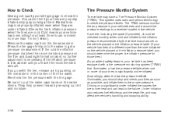
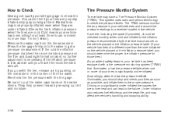
...How to Check
Use a good quality pocket-type gage to get a pressure measurement. Radial tires may look properly infl...determine the proper tire in the center of a different size than 1 mile (1.6 km). Be sure to put the valve caps back on the ..., release air by keeping out dirt and moisture. This system uses radio and sensor technology to a receiver located in flation also reduces...
Owner's Manual - Page 343
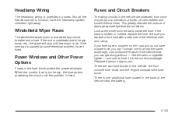
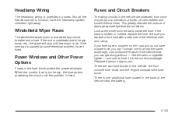
... windshield wiper motor is protected by fuses. Headlamp Wiring
The headlamp wiring is protected by a circuit breaker and a fuse. Be sure you can get along without - like the radio or cigarette lighter - and use its fuse if it as soon as you replace a bad fuse with a new one additional fuse located in...
Owner's Manual - Page 376


... this service is given.
7-8
A remote unlock may be reimbursed during the 5 years/ 100,000 miles (160 000 km) Powertrain warranty period. For security reasons, the driver must be in good condition and...Provided
• Emergency Fuel Delivery: Delivery of enough fuel
for the vehicle to get to the nearest service station.
• Lock-Out Service: Service is provided to unlock
the vehicle if ...

