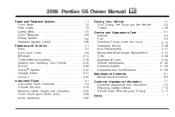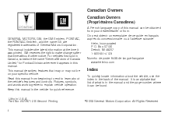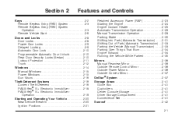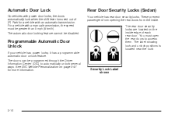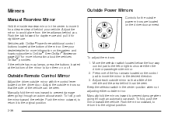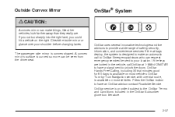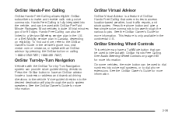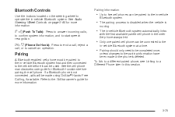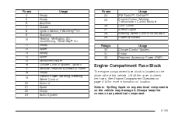2009 Pontiac G5 Support Question
Find answers below for this question about 2009 Pontiac G5.Need a 2009 Pontiac G5 manual? We have 1 online manual for this item!
Question posted by tranhuyennghia on January 23rd, 2014
Where Is The Onstar Box Located?
I would like to disable the Onstar on my 2009 Pontiac G5 but having a hard time to locate it. Please tell me where is the Onstar box located? Thank you very much.
Current Answers
Answer #1: Posted by TexasDeviL on January 24th, 2014 12:40 AM
Its found underneath the rear package tray.
Supporting Image
You can click the image below to enlargeIf you agree that the answer I provided is correct please remember to "accept" and/or mark it as "helpful" so I know I'm doing a good job. Thank you, I would really appreciate it.
[automotive mechanic and phone modding enthusiast]