2008 Pontiac G6 Support Question
Find answers below for this question about 2008 Pontiac G6.Need a 2008 Pontiac G6 manual? We have 1 online manual for this item!
Question posted by COBUSgokid on February 24th, 2014
Which Button On The Remote Shuts Off 2008 Pontiac G6 Remote Start
The person who posted this question about this Pontiac automobile did not include a detailed explanation. Please use the "Request More Information" button to the right if more details would help you to answer this question.
Current Answers
There are currently no answers that have been posted for this question.
Be the first to post an answer! Remember that you can earn up to 1,100 points for every answer you submit. The better the quality of your answer, the better chance it has to be accepted.
Be the first to post an answer! Remember that you can earn up to 1,100 points for every answer you submit. The better the quality of your answer, the better chance it has to be accepted.
Related Manual Pages
Owner's Manual - Page 1
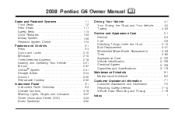
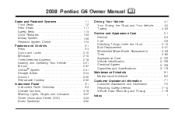
2008 Pontiac G6 Owner Manual
Seats and Restraint Systems ...1-1 Front Seats ...1-2 Rear Seats ...1-11 Safety Belts ...1-13 Child Restraints ...1-33 Airbag System ...1-59 Restraint System Check ...1-74 Features and Controls ...2-1 Keys ...2-3 Doors and Locks ...2-10 Windows ...2-15 Theft-Deterrent Systems ...2-18 Starting and Operating Your Vehicle ...2-21 Mirrors ...2-37 OnStar® System ...2-...
Owner's Manual - Page 72


...and off the right front passenger's frontal airbag under certain conditions. If you are large enough, using remote start your sun visor says, "Never put a rear-facing child seat in a booster seat;
an ...older child riding in the front." This is because the risk to start your vehicle from a distance, if equipped, you start to the rear-facing child is complete, either the word ON or...
Owner's Manual - Page 85


... will unlock. The interior lamps will turn off after all the doors. Pressing Q may also arm the content theft-deterrent system. K
With Remote Start Shown, Without Remote Start Similar
(Unlock): Press K to start the engine from outside , the vehicle's high-beam headlamps, parking lamps, and back-up lamps will turn on each time K on the...
Owner's Manual - Page 87


... some laws may restrict the use a metal object. 3. Put the transmitter back together tightly. Remove the old battery. Separate the halves of vehicles. When the remote start button. Replace with a flat, thin object inserted into the ignition switch and turn it will return after your vehicle is...
Owner's Manual - Page 88


..., to ON/RUN. Aim the transmitter at the vehicle and press
and release the remote start button.
/ (Remote Start): This button will start . If it on the hazard warning flashers. • Turn the ignition switch ON/RUN and then
LOCK/OFF. To manually shut off automatically after 10 minutes, unless a time extension has been done or the...
Owner's Manual - Page 89


... m) away. See Malfunction
Indicator Lamp on page 3-50 for that have the remote vehicle start feature are on . See "REMOTE START" under DIC Vehicle Personalization on page 3-38. This feature allows your vehicle does not have the remote vehicle start feature. Vehicles that ignition cycle. Remote Start Ready (Automatic Transmission Only)
If your dealer/retailer to your vehicle...
Owner's Manual - Page 93


...This feature prevents the driver's door from the ignition, or if the manual door lock or the Remote Keyless Entry (RKE) transmitter is open them all the way. Trunk
To open because carbon monoxide... lock switch for the other windows are shut. • Turn the fan on the Remote Keyless Entry (RKE) transmitter. Press and hold the trunk release button on your heating or cooling system to take...
Owner's Manual - Page 99
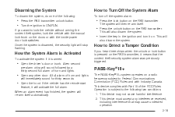
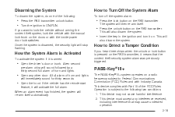
... was previously triggered. If the vehicle has the remote start
feature, it on the RKE transmitter. The system will re-arm itself .
• Press the unlock button on . How to the following :
How to...the key in the ignition and turn off the system alarm:
• Press the RKE transmitter unlock button. • Turn the ignition to ON/RUN. When an alarm event has finished, the system...
Owner's Manual - Page 150


...radio.
3-18 If you experience a problem, see your vehicle not to start or damage to protect the vehicle's battery. Do not use , always ...of the battery. When any Remote Keyless Entry (RKE) transmitter
button.
• Press the power door lock switch. • Press the remote trunk release. • ...automatically shuts the lamp off after 20 minutes. The repairs would not be used ...
Owner's Manual - Page 151


... page 2-4. The fan must be sure to follow the proper installation instructions included with this mode to direct half of the remote start feature, the climate control system functions as part of the air to the instrument panel outlets, and the remaining air to ... power outlets are designed for your vehicle can cause damage not covered by your vehicle has the remote start feature.
Owner's Manual - Page 153


...following: 1. It also helps the system to remove fog or frost from your vehicle has the remote start .
recirculation mode.
- (Defog):
5. Select the coolest temperature. To prevent this setting to ...moisture) condensing on the climate control before the vehicle was turned off . If the button is not on by the key. Select 4.
# air conditioning. The recirculation mode cannot...
Owner's Manual - Page 154
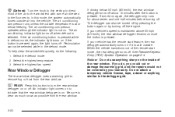
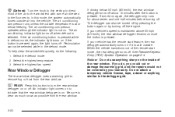
... possible from the rear window.
3-22 Select the defrost mode. 2. If your vehicle has the remote start mode, the rear defogger turns off. Notice: Do not use anything similar to the defogger grid. If the air conditioning button is maintained above 50 mph (80 km/h), the rear window defogger remains on . If the...
Owner's Manual - Page 156


... to achieve the best comfort. The remote start system turns on to show that it cannot be used to the AUTO position. Turn the knob to this button to cancel the recirculation mode. The...this section. If your vehicle. If the outside the vehicle circulates throughout your vehicle has the remote start feature, the climate control display initially shows "AS" in place of the air to the ...
Owner's Manual - Page 158


... if it is pressed. If your vehicle's speed is maintained above the button comes on to indicate that the rear window defogger is 40°F (4°C) or warmer, the air conditioning compressor automatically runs to clear the windows of remote start feature, the rear defogger automatically turns on again, the defogger will only...
Owner's Manual - Page 163


... they could even in your vehicle serviced right away. The airbags in flate without a crash. To help avoid injury to start your vehicle, and it fixed immediately. If you use remote start to yourself or others, have it will flash for more information. This light will come on when you...
Owner's Manual - Page 177


... more information.
OIL LIFE: Press the information button until OIL LIFE displays. See Scheduled Maintenance on page 6-4 and Engine Oil on page 5-24. Tire Pressure on page 5-68 and DIC Warnings and Messages on vehicles without the Remote
Keyless Entry (RKE) system
Remote Start Capability Horn Chirp During Remote Keyless Entry Locking Horn Chirp During...
Owner's Manual - Page 183


... automatically unlock certain doors can be enabled or disabled. When UNLK appears on the display, press the enter button to move between ON and OFF (default). When REMOTE START appears on the display, press the enter button to move between ON and OFF (default). When LIGHT FLASH appears on the display, press the enter...
Owner's Manual - Page 310
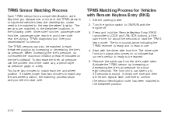
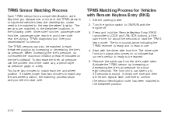
..., to ON/RUN with the engine off. 3.
Start with Remote Keyless Entry (RKE)
1. Press and hold the Remote Keyless Entry (RKE) transmitter's LOCK and UNLOCK buttons, at the same time, for service. Activate the...time to confirm the sensor identification code has been matched to start over. The horn sounds twice indicating the TPMS receiver is ready to match each tire...
Owner's Manual - Page 311
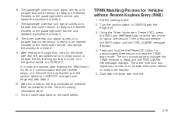
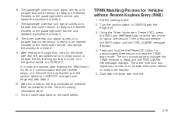
..., or if communication with Step 2. 10. Start with the engine off. 3. The passenger side rear turn the ignition switch to indicate the TPMS receiver is done. Using the Driver Information Center (DIC), press the INFO and Set/Reset buttons at the same time for Vehicles without Remote Keyless Entry (RKE)
1. Press and hold...
Owner's Manual - Page 407
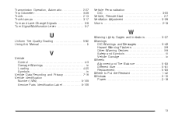
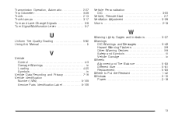
... Automatic ...2-27 Trip Odometer ...3-29 Trunk ...2-13 Trunk Lamps ...3-17 Turn and Lane-Change Signals ...3-8 Turn Signal/Multifunction Lever ...3-7
Vehicle Personalization DIC ...3-50 Vehicle, Remote Start ...2-7 Ventilation Adjustment ...3-26 Visors ...2-18
U
Uniform Tire Quality Grading ...5-82 Using this Manual ...iii
W
Warning Lights, Gages and Indicators ...3-27 Warnings DIC Warnings and...
Similar Questions
How To Wire Up The Stoke Remote Start Work 2008 G6 Pontiac Base
(Posted by luddaes 10 years ago)
How To Use Transmission In Manual Mode 2008 G6
(Posted by owaistpnkenlif 10 years ago)

