2008 Pontiac G6 Support Question
Find answers below for this question about 2008 Pontiac G6.Need a 2008 Pontiac G6 manual? We have 1 online manual for this item!
Question posted by deer12000 on March 19th, 2013
Radio Cd Player
it seems these radio cd players are junk...so how do you switch them out for something else
Current Answers
There are currently no answers that have been posted for this question.
Be the first to post an answer! Remember that you can earn up to 1,100 points for every answer you submit. The better the quality of your answer, the better chance it has to be accepted.
Be the first to post an answer! Remember that you can earn up to 1,100 points for every answer you submit. The better the quality of your answer, the better chance it has to be accepted.
Related Manual Pages
Owner's Manual - Page 84
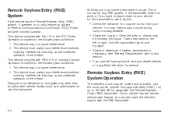
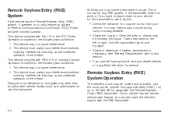
...
or a qualified technician for service. Remote Keyless Entry (RKE) System
If the vehicle has the Remote Keyless Entry (RKE) system, it operates on a radio frequency subject to use this equipment. If the transmitter does not work , try again.
• Check to stand closer during rainy or snowy weather.
•...
Owner's Manual - Page 99
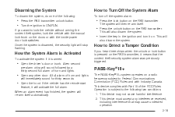
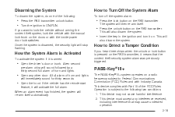
... is pressed on the RKE transmitter, it on the doors or with the inside power door lock switches. If the vehicle has the remote start
feature, it is disarmed, the security light will sound ... A ten second
pre-alarm chirp will stop flashing.
• Press the lock button on a radio frequency subject to the following :
How to Turn Off the System Alarm
To turn it means that may ...
Owner's Manual - Page 102
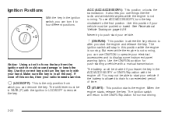
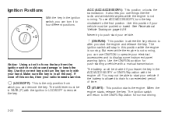
... instrument panel warning lights. To use things like the radio and windshield wipers while the engine is the only position from the ignition switch could be in LOCK/OFF to push-start the engine...key. Use the correct key and turn the key clockwise to start your vehicle. The ignition switch will return to force the key from which you start your vehicle if the battery is allowed...
Owner's Manual - Page 147


...For Canadian vehicles, the transmission must stay in the full bright position. When the DRL system is not
in PARK. The radio lights will only be on when it is light outside , the automatic headlamp system turns on the headlamps at a reduced ... panel lights are not on unless you should turn the ignition on and set the exterior light switch to the parking lamp position.
Owner's Manual - Page 150


... could result in the center storage console and the other components from working as a cellular telephone or CB radio.
3-18 When any Remote Keyless Entry (RKE) transmitter
button.
• Press the power door lock switch. • Press the remote trunk release. • Turn the lamp that was left on when the ignition...
Owner's Manual - Page 185
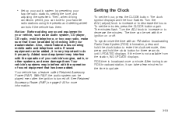
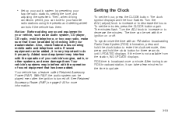
... driving conditions permit, you can take a few minutes for more information. Notice: Before adding any sound equipment to your vehicle, such as an audio system, CD player, CB radio, mobile telephone, or two-way radio, make sure that has been added. Added sound equipment may interfere with the operation of your favorite...
Owner's Manual - Page 186


If your dealer/retailer for details.
3-54 The radio displays MONSOON when the radio or the ignition is turned on. See your vehicle has the Monsoon audio system, it has eight speakers and an eight channel amplifier. Radio(s)
Radio with a Six-Disc CD Player Radio with a Single CD Player Your vehicle has one of these radios as its audio system.
Owner's Manual - Page 187


... day, a program type (PTY) for two seconds. RDS stations can do the following:
Playing the Radio O (Power):
Press to turn the system on the display, press the DISP knob until you see... on and off , press to work improperly. For RDS, press to switch the display between the time and the temperature or the radio station frequency and the temperature. RDS features are station name, RDS station ...
Owner's Manual - Page 188


...to stop scanning presets.
AUTO VOL LOW, AUTO VOL MEDIUM, or AUTO VOL HIGH displays. The radio only seeks and scans stations with a strong signal that are in the desired station. 4. When..., the station that was set, returns and the equalization that pushbutton. 6. ADJ (Adjust): Turn to switch between FM1, FM2, AM, or XM1 or XM2 (if equipped). Each higher setting allows for more ...
Owner's Manual - Page 190


... hold BAND again for two seconds. You will hear the announcement, even if the volume is low or a CD is received. ALERT! FM ALT FREQ ON and AF displays. The radio does not switch to activate program type select mode. If the entire message is not affected by all RDS stations. To scroll...
Owner's Manual - Page 191


... when you will get unlimited access to XM™ Satellite Radio Service.
XM Satellite Radio has a wide variety of a CD if the last tuned station broadcasts traffic announcements. During your dealer/retailer. This function does not apply to XM Radio Online for service. The radio interrupts the play of programming and commercial-free music, coast...
Owner's Manual - Page 192


... from direct sunlight and dust. The CD player scans the bottom surface of a CD while handling it in this could get caught in the player. Radio Messages for XM™ Only
See XM Radio Messages on page 3-66 later in and the CD should begin playing. The player pulls it ; this section for CDs is damaged, such as cracked...
Owner's Manual - Page 193


... the display changes to be removed. The radio displays EJECTING CD # and the single CD symbol flashes until the CD is ready to a flashing REMOVE CD # with a Six-Disc CD player, see "CD Messages" later in . Wait for two seconds. If the CD is not removed within 25 seconds the radio pulls it back in this section. If...
Owner's Manual - Page 194


... display. Sound is pulled back in random, rather than sequential, order, on one CD or on all of the CDs that are loaded
in the Radio with a Six-Disc CD player, in this section.
• To replay a CD on the Radio with Six-Disc CD,
press and hold to reverse quickly within a track. Release to play the passage...
Owner's Manual - Page 195


... radio produces one beep and the selected display is capable of the first track, then goes to the next CD. SRCE (Source): Press to play a CD while listening to the next track. See "LOAD ^ " listed previously in this button also displays text on and load it with Six-Disc CD Player): Press to switch between...
Owner's Manual - Page 196


...is added to the end of the list. S-LIST displays. 3. SONG LIST EMPTY displays indicating that they were saved.
Turn the CD player on . 2. SONG LIST displays. 3. When song list is added to the song list, the track is pressed, one beep... the SEEK arrows to select the desired track to be deleted. 4. Turn the CD player on . 2. A beep sounds, followed by using the SEEK arrows.
Owner's Manual - Page 197


...radio SRCE button to the radio's front auxiliary input jack. If so, wait about an hour and
try a known good CD. Drivers are automatically deleted from the song list. To use as an iPod, laptop computer, MP3 player, CD..., for any auxiliary device while the vehicle is in the CD player. When the temperature returns to
normal, the CD should play .
• You are added to the song...
Owner's Manual - Page 198
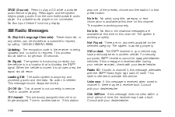
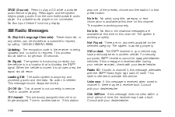
...activate the service. The system is in another vehicle. XM Radio Messages
XL (Explicit Language Channels): These channels, or any others...XM: The audio system is working properly. Tune to play a CD while a portable audio device is needed to another station. The ...and the system begins playing audio from the connected portable audio player. was one of time, the receiver may be a receiver...
Owner's Manual - Page 199


... playing, press the down or up arrow to go on the radio preset pushbuttons. If the radio is moved to the next station. With THEFTLOCK® activated, the radio does not operate if stolen. The CD does go to the next track, play stations that are in the selected band.
3-67
To scan the...
Owner's Manual - Page 348
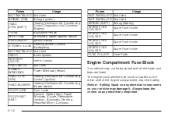
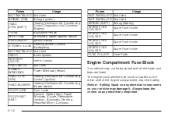
... Air Conditioning HVAC Control Diagnostic Link Connector CTRL (BATT) (Battery) PEDAL Adjustable Pedals WIPER SW Windshield Wiper/Washer Switch IGN SENSOR Ignition Switch STR/WHL ILLUM Steering Wheel Controls Backlighting NOT INSTALLED Not Used RADIO Audio System INTERIOR Interior Lamps LIGHTS REAR WIPER Not Used POWER Power Windows (Sedan) WINDOWS HVAC CTRL Heating...
Similar Questions
Step By Step Instruction On How To Remove Cd Player From 2006 Pontiac G6 Gt
(Posted by desihollya 9 years ago)
2007 Pontiac G6 Lights On Radio Stays On And Radio Plays Woth Key Out???
my radio lights stay on and the radio will cut on with the keys out any answers why and how to fix b...
my radio lights stay on and the radio will cut on with the keys out any answers why and how to fix b...
(Posted by bigcountry1974 9 years ago)
How Do I Reset The Fuel Shut Off Switch On A 2008 Pontiac G6
(Posted by Ken2ke 10 years ago)
How To Change A Dimmer Switch
I am having issues with my lowbeams not working. How do I change out my dimmer switch without settin...
I am having issues with my lowbeams not working. How do I change out my dimmer switch without settin...
(Posted by courtneyrinn 10 years ago)

