2008 Pontiac G5 Support Question
Find answers below for this question about 2008 Pontiac G5.Need a 2008 Pontiac G5 manual? We have 1 online manual for this item!
Question posted by csjaak on July 29th, 2014
How To Activate Onstar For 2008 Pontiac G5
The person who posted this question about this Pontiac automobile did not include a detailed explanation. Please use the "Request More Information" button to the right if more details would help you to answer this question.
Current Answers
There are currently no answers that have been posted for this question.
Be the first to post an answer! Remember that you can earn up to 1,100 points for every answer you submit. The better the quality of your answer, the better chance it has to be accepted.
Be the first to post an answer! Remember that you can earn up to 1,100 points for every answer you submit. The better the quality of your answer, the better chance it has to be accepted.
Related Manual Pages
Owner's Manual - Page 1


2008 Pontiac G5 Owner Manual
Seats and Restraint Systems ...1-1 Front Seats ...1-2 Rear Seats ...1-9 Safety Belts ...1-10 Child Restraints ...1-30 Airbag System ...1-51 Restraint System Check ...1-66 Features and Controls ...2-1 Keys ...2-2 Doors and Locks ...2-9 Windows ...2-14 Theft-Deterrent Systems ...2-16 Starting and Operating Your Vehicle ...2-20 Mirrors ...2-38 OnStar® System ...2-40 ...
Owner's Manual - Page 2
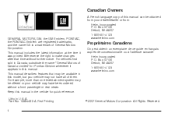
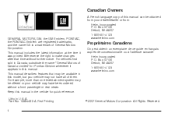
...front passenger or rear seats. For vehicles first sold in the vehicle for Pontiac Division whenever it was printed. Keep this model, but your vehicle may have ...48207 1-800-551-4123 www.helminc.com
GENERAL MOTORS, GM, the GM Emblem, PONTIAC, the PONTIAC Emblem are registered trademarks, and the name G5 is a trademark of General Motors Corporation. Box 07130 Detroit, MI 48207 1-800-...
Owner's Manual - Page 30


Safety Belt Pretensioners
Your vehicle has safety belt pretensioners for some adults. If they activate in a crash, you cannot see them, they are met. Here is one guide... There is how to install a comfort guide to get new ones, and probably other new parts for pretensioner activation are part of the safety belt assembly. Although you will need to the safety belt:
Rear Safety Belt Comfort...
Owner's Manual - Page 66
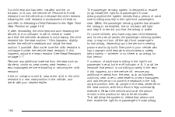
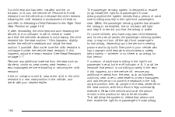
... the seat, such as blankets, cushions, seat covers, seat heaters, or seat massagers before reinstalling or securing the child restraint. If the on indicator is active. Everyone in this happens, turn the vehicle off the right front passenger's frontal airbag, depending upon the person's seating posture and body build. Restart the...
Owner's Manual - Page 73
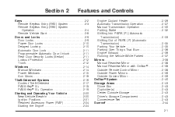
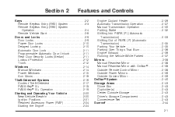
... Exhaust ...2-36 Running the Vehicle While Parked ...2-37 Mirrors ...2-38 Manual Rearview Mirror ...2-38 Manual Rearview Mirror with OnStar® ...2-38 Outside Remote Control Mirror ...2-38 Outside Power Mirrors ...2-39 Outside Convex Mirror ...2-39 OnStar® System ...2-40 Storage Areas ...2-43 Glove Box ...2-43 Cupholder(s) ...2-43 Center Console Storage ...2-43 Driver's Storage...
Owner's Manual - Page 82
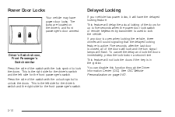
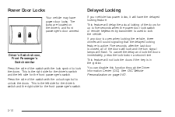
... symbol to lock the doors. If any door is open when locking the vehicle, three chimes will not lock the doors if the key is active.
This feature will flash. To cancel the delay and lock the doors immediately, press the lock button a second time. Driver's Switch shown, Front Passenger...
Owner's Manual - Page 90
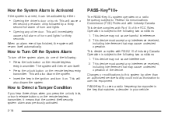
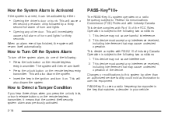
... that may cause undesired operation of horn and lights.
• Opening any interference received, including interference that the content theft security system alarm was previously activated. 2-18 This will then re-arm itself automatically. This device complies with Industry Canada. How to the following two conditions: 1. This device may not cause...
Owner's Manual - Page 110
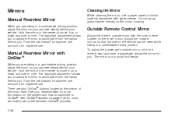
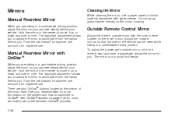
...towel or similar material dampened with glass cleaner. Mirrors
Manual Rearview Mirror
When you are also OnStar® buttons located at the bottom of the vehicle can see clearly behind your vehicle. Cleaning... the Mirror
While cleaning the mirror, use . Adjust the outside mirror with OnStar®
While you are sitting in the center to avoid glare from the lamps behind you...
Owner's Manual - Page 112
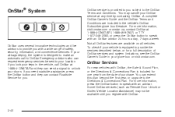
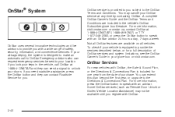
... Directions & Connections Plan is included for you lock your glove box or visit onstar.com. A complete OnStar Owner's Guide and the OnStar Terms and Conditions are available on all OnStar features are included in your keys in the vehicle, call to OnStar Emergency advisors who can request emergency services be available until you need roadside...
Owner's Manual - Page 113


.... Available Services with Directions & Connections Plan • All Safe and Sound Plan Services • Driving Directions - Hands-Free Calling may also be used with an OnStar advisor by -Turn Navigation (If equipped)
• RideAssist • Information and Convenience Services
2-41 To find out more information (Only available in the U.S. Hands...
Owner's Manual - Page 114
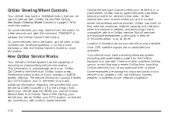
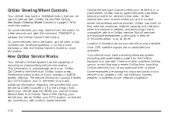
... numbers into voicemail systems, or to dial phone extensions. See Audio Steering Wheel Controls on page 3-76 for a few seconds and give the command "ONSTAR" to activate the OnStar Hands-Free Calling. Location information about your airbags or AACN system deploys. Some examples are unobstructed and available. There are in a place where the...
Owner's Manual - Page 115
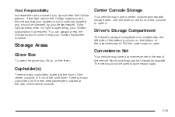
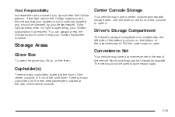
...Compartment
The driver's storage compartment is not functioning properly and should not be checked by your OnStar subscription has expired. Storage Areas
Glove Box
To open it. There are two cupholders located at...bottom of the instrument panel. If the light appears clear (no light is active. You can always press the OnStar button to open the glove box, lift up on the front of the center...
Owner's Manual - Page 116
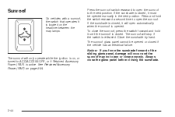
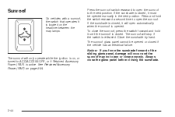
... sunshade is closed, it will occur and the sunroof may not open automatically when the sunroof is opened or closed , it until the sunroof is active. Close the sunshade by hand. The sunroof glass panel cannot be opened manually in the vent position. The sunroof will only operate while the ignition...
Owner's Manual - Page 117


... Lever ...3-7 Turn and Lane-Change Signals ...3-8 Headlamp High/Low-Beam Changer ...3-8 Flash-to-Pass ...3-8 Windshield Wipers ...3-9 Windshield Washer ...3-10 Cruise Control ...3-10 Headlamps ...3-14 Wiper Activated Headlamps ...3-14 Headlamps on Reminder ...3-15 Daytime Running Lamps (DRL) ...3-15 Fog Lamps ...3-16 Instrument Panel Brightness ...3-16 Dome Lamp ...3-16 Entry/Exit Lighting ...3-17...
Owner's Manual - Page 130


..., the transmission must be in the PARK (P) position, before the Automatic Headlamp System can be activated. The lever on the left side of the switch to work, automatic lighting must be selected ...in AUTO, a momentary turn on page 3-14 for the Wiper Activated Headlamps to be turned off .
2 (Headlamps):
Turn the switch to this position to turn of...
Owner's Manual - Page 136
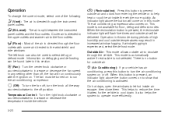
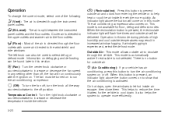
... air will come on or off position. This mode is not selected. This mode is automatically active if recirculate is not available for the vehicle to the off . Information on . then close ...reduce the time it takes for floor, defog and defrost modes. Cooler air is activated. The air conditioning compressor also comes on to run continuously with some air directed to increase ...
Owner's Manual - Page 138
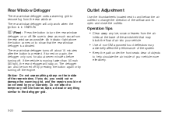
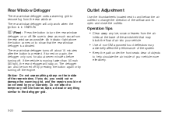
... outlets.
< (Rear):
Press the button to turn the rear window defogger on again, the defogger only runs for about 15 minutes after the button is activated.
Owner's Manual - Page 150
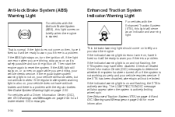
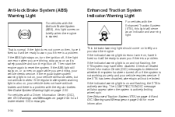
... so it will be ready to reset the system.
If the regular brake system warning light is actively working properly and your vehicle needs service. If the indicator/warning light is on , your vehicle ...does not have it fixed so it is actively limiting wheel spin. The LOW TRACTION DIC message will be ready to determine whether the system ...
Owner's Manual - Page 192
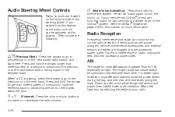
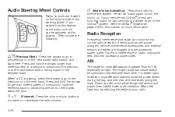
...the accessory power outlet. They include the following:
g (Mute/Voice Activation): Press this happens, try reducing the treble on the OnStar® system.
wx(Previous/Next): Press the arrows to go ...radio reception. AM
The range for more information. When this button to activate voice on your vehicle has OnStar®, press and hold the arrows longer than for FM, especially at...
Owner's Manual - Page 363
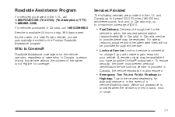
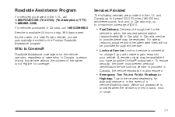
... provided when the vehicle is covered at
no charge if you are provided in the Pontiac Roadside Assistance program. In Canada, the vehicle registration is also required.
• Emergency... maximum coverage of $100.
• Fuel Delivery: Delivery of a new Pontiac vehicle, you have an active OnStar® subscription. To ensure security, the driver must present personal identification...
Similar Questions
Is It Necessary To Clean And Adjust Rear Brakes On 2008 G5
(Posted by Maonchuc 9 years ago)

