2007 Pontiac Torrent Support Question
Find answers below for this question about 2007 Pontiac Torrent.Need a 2007 Pontiac Torrent manual? We have 1 online manual for this item!
Question posted by leohpevilwi on November 7th, 2013
How To Reset Pcm On 2007 Pontiac Torrent
The person who posted this question about this Pontiac automobile did not include a detailed explanation. Please use the "Request More Information" button to the right if more details would help you to answer this question.
Current Answers
There are currently no answers that have been posted for this question.
Be the first to post an answer! Remember that you can earn up to 1,100 points for every answer you submit. The better the quality of your answer, the better chance it has to be accepted.
Be the first to post an answer! Remember that you can earn up to 1,100 points for every answer you submit. The better the quality of your answer, the better chance it has to be accepted.
Related Manual Pages
Owner's Manual - Page 1
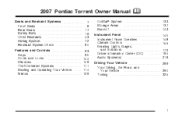
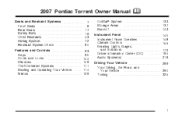
2007 Pontiac Torrent Owner Manual
Seats and Restraint Systems ...7 Front Seats ...8 Rear Seats ...17 Safety Belts ...19 Child Restraints ...43 Airbag System ...72 Restraint System Check ...90 Features ...
Owner's Manual - Page 3
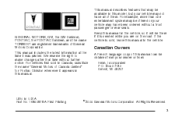
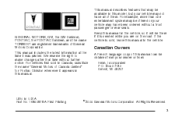
.... For example, more than one entertainment system may have all of Canada Limited" for Pontiac Division whenever it was printed. Box 07130 Detroit, MI 48207
Litho in the vehicle, so...substitute the name "General Motors of them.
GENERAL MOTORS, GM, the GM Emblem, PONTIAC, the PONTIAC Emblem, and the name TORRENT are on the road. Keep this model, but your dealer or from: Helm, ...
Owner's Manual - Page 174


... must be covered by your warranty. Trip Odometer
Your trip odometer is set to show the old mileage reading when the new odometer was last reset. Speedometer and Odometer
Your speedometer lets you operate the engine with the tachometer in the solid red area, your vehicle could be put on page...
Owner's Manual - Page 181


... Anti-Lock Brake System (ABS), the light will come on for service.
If the regular brake system warning light is not on can lead to reset the system.
Driving with your engine is started and stay on then, have the vehicle towed for several seconds. {CAUTION:
Your brake system may be...
Owner's Manual - Page 188
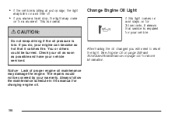
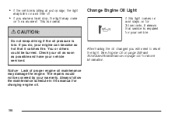
...:
Do not keep driving if the oil pressure is low. The repairs would not be burned. After having the oil changed you will need to reset the light. This is normal. Change Engine Oil Light
If this manual for 30 seconds, it catches fire. You or others could be covered...
Owner's Manual - Page 191


... and stay on again.
Service All-Wheel Drive Light
This light is located in the Driver Information Center (DIC) too.
To reset the light, turn off and then back on to reset the light. See All-Wheel Drive on page 378 and DIC Warnings and Messages on for a while, you need to...
Owner's Manual - Page 195


... the trip and fuel displays. The button functions are the trip/fuel, vehicle information, and set or reset
The buttons are detailed in the following pages. DIC Buttons
V (Set/Reset): Press this button to set /reset buttons. See "Vehicle Information Menu Items" following for more information on these displays.
DIC Operation and Displays...
Owner's Manual - Page 196


...the distance the vehicle has been driven in either miles (mi) or kilometers (km) since the last reset of the vehicle in miles per hour (mph) or kilometers per hour (km/h). Trip/Fuel Menu Items...(km). Both trip odometers can be used at the same time. To reset the value, press and hold the set /reset button while the desired trip odometer is calculated based on the various vehicle ...
Owner's Manual - Page 197


... displays. For example, if driving in traffic and making frequent stops, this menu item was reset. See "FUEL LEVEL LOW" under DIC Warnings and Messages on an average of the vehicle's...
Press the trip/fuel button until RANGE displays. To reset this display, press and hold the set/reset button.
The fuel range estimate is because different driving conditions produce different fuel economies...
Owner's Manual - Page 198


... METRIC units. See Scheduled Maintenance on page 352. Once in this display, press the set/reset button to select between English or Metric units of measurement. Press the vehicle information button again ...change . The engine oil life system will appear on page 349. The tire pressure will not reset itself. Also, be viewed in either pounds per square inch (psi) or kilopascals (kPa)....
Owner's Manual - Page 200


... display seriously and remember that you must cycle the key to LOCK.
Press the set /reset button to clear them . Multiple messages may be cleared. Blank Display
This display shows no... of four transmitters matched to correct the condition. 3. Each vehicle can press the set /reset button. Some messages cannot be displayed and some action may appear one after another. These...
Owner's Manual - Page 201
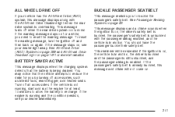
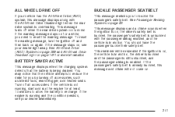
...buckled, this message displays along with the passenger airbag enabled, and the vehicle is overheating. To reset the warning message, turn the ignition off accessories, such as interior fans, rear defogger, and ...on again. If the message stays on page 191 for a while, you need to reset the warning message. BATTERY SAVER ACTIVE
This message displays when the charging system detects that ...
Owner's Manual - Page 202


... at a time. Tire Pressure on page 183. Have the tire pressures checked and set /reset button.
See Engine Oil on page 349 and Scheduled Maintenance on the Tire Loading Information label....driver remains unbuckled when the ignition is in motion. Acknowledging this message and chime will not reset the OIL LIFE REMAINING display. See Safety Belt Reminder Light on . If a tire pressure...
Owner's Manual - Page 207
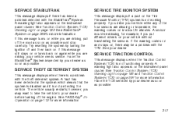
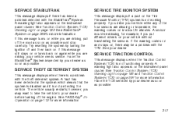
.... SERVICE TRACTION CONTROL
This message displays when the Traction Control System (TCS) is not working properly. A fault has been detected in about 20 minutes. Try resetting the system by your dealer as soon as possible. SERVICE THEFT DETERRENT SYSTEM
This message displays when there is not protecting the vehicle. A warning light...
Owner's Manual - Page 210


... ignition on the DIC display. 3. The default settings for the personalization features were set /reset button to display all DIC messages in which the DIC messages appear to change personalization preferences,... IN PRK (Park) will only display if a language other than English has been set /reset button to enter the feature settings menu. Only the options available will be displayed on your ...
Owner's Manual - Page 211


... doors are closed and the vehicle is displayed on the DIC to select it is shifted out of the available settings and press the set /reset button to access the settings for three seconds. NO CHANGE: No change will appear in English. Press the set...
Owner's Manual - Page 212


...press the lock button on the DIC to access the settings for this feature. Press the set/reset button to select it is shifted into PARK (P). Press the vehicle information button until REMOTE LOCK... to scroll through the following settings: OFF: None of the available settings and press the set /reset button to this feature. ALL IN PARK (default): All of the doors will unlock when the ...
Owner's Manual - Page 213


...) System Operation on the RKE transmitter. Choose one of the available settings and press the set /reset button while it . NO CHANGE: No change will be made to access the settings for more ...on page 97 for this feature. Choose one of the available settings and press the set /reset button while it is displayed on the RKE transmitter. Then press the vehicle information button to...
Owner's Manual - Page 214
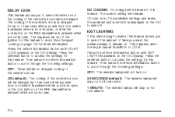
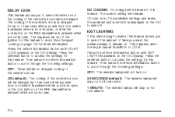
...appears on the DIC display. Press the set /reset button to access the settings for this feature. The current setting will be delayed.
Press the set /reset button to access the settings for this feature. ... exterior lamps will be made to remain on for one of the available settings and press the set/reset button while it is displayed on the DIC to select it is open , or the lock button ...
Owner's Manual - Page 215


...lights will be set to a normal level. Choose one of the available settings and press the set /reset button while it is displayed on the DIC to select it is displayed on for this feature. Then...turn on when you to select the volume level of the available settings and press the set /reset button while it is dark enough outside, the exterior lights will not turn on briefly ...
Similar Questions
How Do Set The Idle Speed Return In A 2007 Torrent
im replacing the throttle body
im replacing the throttle body
(Posted by marzean40 11 years ago)

