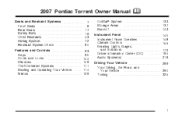2007 Pontiac Torrent Support Question
Find answers below for this question about 2007 Pontiac Torrent.Need a 2007 Pontiac Torrent manual? We have 1 online manual for this item!
Question posted by Andeca on July 6th, 2014
2007 Pontaic Torrent How To Load A Cd
The person who posted this question about this Pontiac automobile did not include a detailed explanation. Please use the "Request More Information" button to the right if more details would help you to answer this question.
Current Answers
Related Manual Pages
Similar Questions
Where Is The Relay Switch For The Power Steering In A Pontaic Torrent 2007
(Posted by behbaHomen 10 years ago)
How To Change Alternator On A 2007 Pontiac Torrent
Appears my battery was dead after a very cold few days. Charge will not hold. When I checked the...
Appears my battery was dead after a very cold few days. Charge will not hold. When I checked the...
(Posted by cornerbrooknewf 11 years ago)
How To Remove Stabilitrak/traction From 2007 Pontiac Torrent
(Posted by clemondavis 11 years ago)
How Do U Fix Stability Trac I'm A 2007 Pontiac Torrent
(Posted by simpsondave18 11 years ago)
2007 Pontiac Torrent Cruise Control Disengages After 20 Miles
My Torrent's cruise control will engage when the engine is cold and operate normally for 20-30 miles...
My Torrent's cruise control will engage when the engine is cold and operate normally for 20-30 miles...
(Posted by pflinsky 11 years ago)