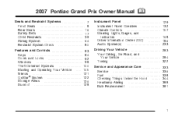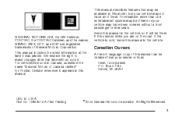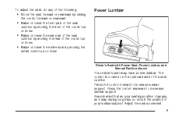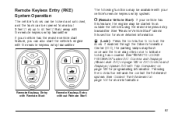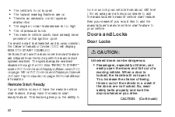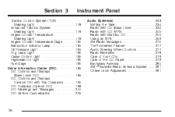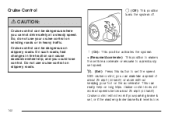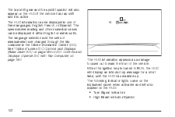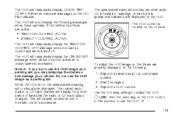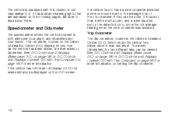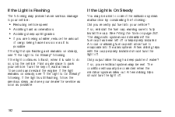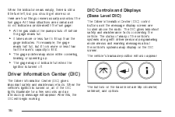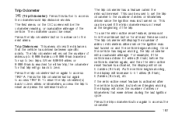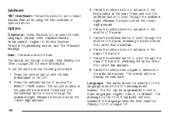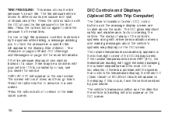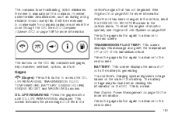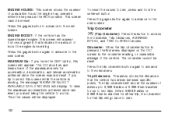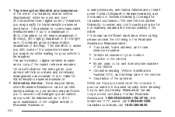2007 Pontiac Grand Prix Support Question
Find answers below for this question about 2007 Pontiac Grand Prix.Need a 2007 Pontiac Grand Prix manual? We have 1 online manual for this item!
Question posted by myrech on July 21st, 2013
How To Fix 2007 Pontiac Grand Prix Gxp Trip Meter
The person who posted this question about this Pontiac automobile did not include a detailed explanation. Please use the "Request More Information" button to the right if more details would help you to answer this question.
Current Answers
Related Manual Pages
Similar Questions
2007 Grand Prix's Sensor Catches On Fire
My 2007 Grand Prix sensor panel self ignited into flames. is there a recall for this issue?
My 2007 Grand Prix sensor panel self ignited into flames. is there a recall for this issue?
(Posted by elisaasands 9 years ago)
How Much To Replace Injectors On 2007 Grand Prix Gxp
(Posted by Ludoctor 10 years ago)
2007 Grand Prix Gxp Lo Beam Headlight Won't Turn On
(Posted by ahyjam 10 years ago)
How To Change Oil Pressure Sensor 2007 Grand Prix Gxp
(Posted by jjclotiao 10 years ago)
What Color Is The Accessory Wire On My 2007 Grand Prix Gxp Ignition Switch
(Posted by dandg 10 years ago)