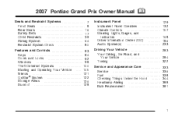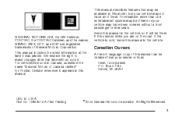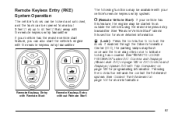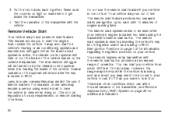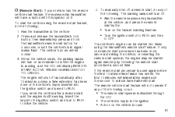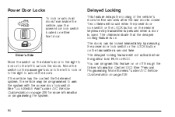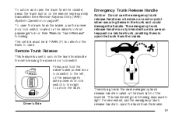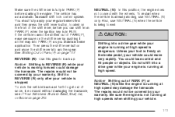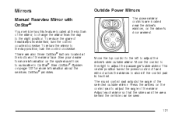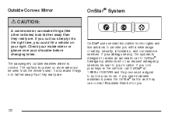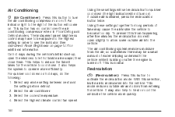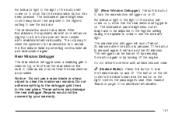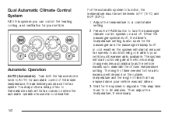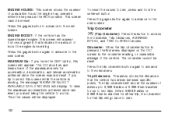2007 Pontiac Grand Prix Support Question
Find answers below for this question about 2007 Pontiac Grand Prix.Need a 2007 Pontiac Grand Prix manual? We have 1 online manual for this item!
Question posted by DrBatAg on July 28th, 2013
2007 Pontiac Grand Prix What Buttons To Press To Heat Car
The person who posted this question about this Pontiac automobile did not include a detailed explanation. Please use the "Request More Information" button to the right if more details would help you to answer this question.
Current Answers
Related Manual Pages
Similar Questions
2007 Grand Prix's Sensor Catches On Fire
My 2007 Grand Prix sensor panel self ignited into flames. is there a recall for this issue?
My 2007 Grand Prix sensor panel self ignited into flames. is there a recall for this issue?
(Posted by elisaasands 9 years ago)
2007 Grand Prix Lights Stay On When Lock Button Is Pressed
(Posted by faicPa 10 years ago)
Where Do You Get A Owners Manuel For A 2007 Grand Prix
(Posted by bambara 10 years ago)
At What Temperture Does A 2007 Grand Prix Over Heat
(Posted by tigokr 10 years ago)
2007 Grand Prix Hood Latch Senor Ajar.
my question is why does my 2007 pontiac 2007 grand prix 5.3 v8 has the hood ajar light on? i have re...
my question is why does my 2007 pontiac 2007 grand prix 5.3 v8 has the hood ajar light on? i have re...
(Posted by latincruz89 11 years ago)