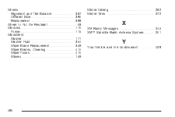2007 Pontiac G6 Support Question
Find answers below for this question about 2007 Pontiac G6.Need a 2007 Pontiac G6 manual? We have 1 online manual for this item!
Question posted by bec2568 on December 8th, 2013
Where Is Satellite Antenna On 2007 G6
The person who posted this question about this Pontiac automobile did not include a detailed explanation. Please use the "Request More Information" button to the right if more details would help you to answer this question.
Current Answers
There are currently no answers that have been posted for this question.
Be the first to post an answer! Remember that you can earn up to 1,100 points for every answer you submit. The better the quality of your answer, the better chance it has to be accepted.
Be the first to post an answer! Remember that you can earn up to 1,100 points for every answer you submit. The better the quality of your answer, the better chance it has to be accepted.
Related Manual Pages
Owner's Manual - Page 1
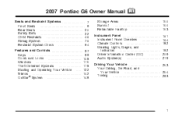
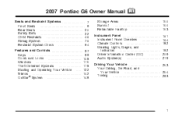
2007 Pontiac G6 Owner Manual
Seats and Restraint Systems ...7 Front Seats ...9 Rear Seats ...20 Safety Belts ...22 Child Restraints ...46 Airbag System ...76 Restraint System Check ...94 Features ...
Owner's Manual - Page 3
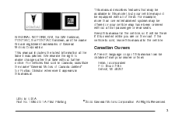
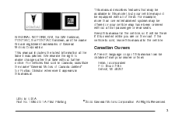
... this manual can be offered or your dealer or from: Helm, Incorporated P.O. GENERAL MOTORS, GM, the GM Emblem, PONTIAC, the PONTIAC Emblem, and the name G6 are on the road. Canadian Owners
A French language copy of this manual. Box 07130 Detroit, MI 48207
Litho in U.S.A. Part No. 15864101 A First Printing
©...
Owner's Manual - Page 143
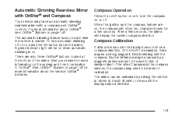
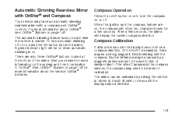
... on each time the vehicle is on the system and how to subscribe to turn automatic dimming off . The mirror can be calibrated by a magnetic antenna mount, note pad holder, or similar object. There are on page 148. See OnStar® System on , press the left button below the mirror...
Owner's Manual - Page 145


... on or off . Compass Calibration
If after a few seconds the display does not show two character boxes for example), there may be caused by a magnetic antenna mount, note pad holder, or similar object. This feature enables the mirror to sense nighttime glare from vehicle headlamps from behind and automatically dim to...
Owner's Manual - Page 162
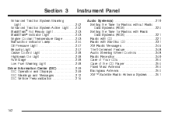
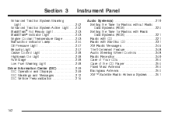
... ...248 Audio Steering Wheel Controls ...248 Radio Reception ...249 Care of Your CDs ...250 Care of the CD Player ...250 Fixed Mast Antenna ...250 Backglass Antenna ...250 XM™ Satellite Radio Antenna System ...251
Enhanced Traction System Warning Light ...202 Enhanced Traction System Active Light ...202 StabiliTrak® Not Ready Light ...203 StabiliTrak®...
Owner's Manual - Page 222
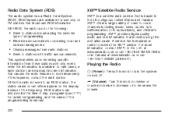
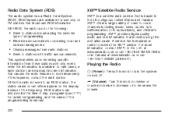
..., the radio can do the following: • Seek to stations broadcasting the selected type of the program being broadcast. 222
XM™ Satellite Radio Service
XM™ is a satellite radio service that broadcast RDS information. RDS stations can broadcast incorrect information that includes song title and artist name. Radio Data System (RDS...
Owner's Manual - Page 226
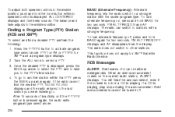
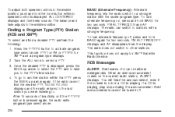
... is displayed, press the SEEK up arrow again.
To go to stations with the same program type. PTY for FM or PTYPE for XM™ Satellite Radio Service.
Owner's Manual - Page 227


... the message appears every three seconds. If the station does not broadcast traffic announcements, press the TRAF button and the radio seeks to XM™ Satellite Radio Service.
227 The radio plays the traffic announcement even if the volume is found , the radio stops seeking and TRAF in phone numbers, etc...
Owner's Manual - Page 232


...;; RDS stations can do the following: • Seek to stations broadcasting the selected type of the program being broadcast. 232
XM™ Satellite Radio Service
XM™ is a satellite radio service that causes the radio features to stations with traffic announcements This system relies upon receiving specific information from these stations...
Owner's Manual - Page 237
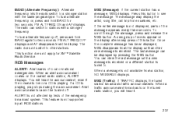
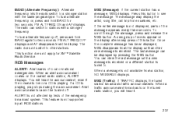
... to .
ALERT! To scroll through the message, press and release the MSG button. You can be turned off , press and hold BAND for XM™ Satellite Radio Service. FM ALT FREQ OFF displays and AF disappears from a station, NO MESSAGE displays. MSG (Traffic): If TRAFFIC displays, the tuned station broadcasts traffic...
Owner's Manual - Page 238
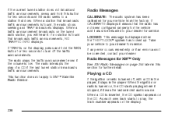
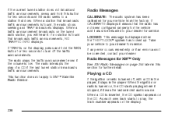
... for further detail. Radio Messages
CALIBRATE: The audio system has been calibrated for two seconds and the radio seeks to your vehicle to XM™ Satellite Radio Service. If CALIBRATE displays it means that does. Take your dealer for service.
Owner's Manual - Page 249


... buildings or hills can also occur when things like storms and power lines interfere with satellite radio signals, causing the sound to -coast in the 48 contiguous United States, and... happens, try reducing the treble on the radio preset pushbuttons. XM™ Satellite Radio Service
XM™ Satellite Radio Service gives digital radio reception from the accessory power outlet. The radio...
Owner's Manual - Page 250
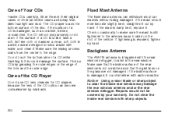
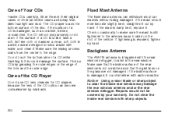
... mast is badly bent, replace it .
If the mast should ever become contaminated by hand. this could interfere with water, and clean it . Backglass Antenna
The AM-FM antenna is required, tighten by lubricants.
250 Do not clear the inside surface is soiled, take a soft, lint free cloth or dampen a clean, soft...
Owner's Manual - Page 251
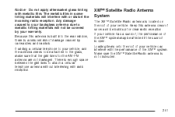
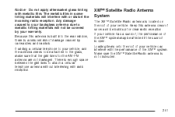
... covered by car washes and vandals. Notice: Do not apply aftermarket glass tinting with or distort the incoming radio reception. XM™ Satellite Radio Antenna System
The XM™ Satellite Radio antenna is open. Any damage caused to metallic tinting materials will interfere with metallic film. If adding a cellular telephone to the glass...
Owner's Manual - Page 405


... buttons and knobs using the following cleaners or techniques: • Never use a knife or any accidental over -spray, apply cleaner directly to the integrated radio antenna and the rear window defogger. While cleaning your vehicle's interior, maintain adequate ventilation by opening your vehicle's upholstery. Permanent damage may result from using cleaners...
Owner's Manual - Page 423
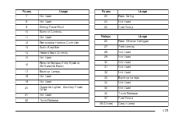
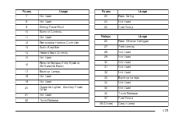
...
Usage
Sliding Panel Roof Sunroof Controls Not Used Retractable Hardtop Controller Audio Amplifier Heated Seat Controls Not Used Remote Keyless Entry System, XM Satellite Radio Back-up Lamps Not Used Not Used Cigarette Lighter, Auxiliary Power Outlet Not Used Trunk Release
Usage Rear Window Defogger Park Lamps Not Used...
Owner's Manual - Page 471
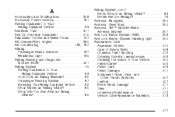
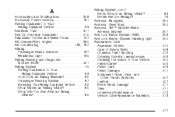
... Airbag Inflates? ...86
Airbag System (cont.) When Should an Airbag Inflate? ...83 Where Are the Airbags? ...79 Antenna, Backglass ...250 Antenna, Fixed Mast ...250 Antenna, XM™ Satellite Radio Antenna System ...251 Anti-Lock Brake System (ABS) ...259 Anti-Lock Brake, System Warning Light ...200 Appearance Care Aluminum Wheels ...410 Care...
Owner's Manual - Page 472
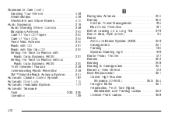
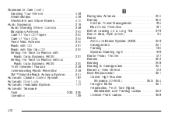
... Data Systems (RDS) ...Theft-Deterrent Feature ...Understanding Radio Reception ...XM™ Satellite Radio Antenna System ...Automatic Climate Control System ...Automatic Door Lock ...Automatic Headlamp System ...Automatic ...250 221 231 221 220 248 249 251 187 110 177 335 129
B
Backglass Antenna ...250 Battery ...355 Electric Power Management ...180 Run-Down Protection ...181 Before Leaving...
Owner's Manual - Page 476


... ...202 Warning Light ...202 Entry/Exit Lighting ...179 Event Data Recorders (EDR) ...461 Extender, Safety Belt ...45
F
Filter Engine Air Cleaner ...Finish Damage ...Fixed Mast Antenna ...Flashers, Hazard Warning ...Flash-to-Pass ...Flat Tire ...Flat Tire, Changing ...Flat Tire, Storing ...330 411 250 166 169 390 390 400
Fluid Automatic Transaxle...
Similar Questions
How Do I Get The Trunk To Open On A 2007 G6 When Its Showing Top Ajar
(Posted by Gega 10 years ago)